Search for answers or browse articles about Sintel Forms
Export a form template
? Overview
Sintel Forms allows you to export your form configuration as a template. This includes the form’s layout, workflow, rules, and optionally the data in linked lookup lists. Exporting is useful for:
-
Develop, Test, Deploy: Design and test a form in one site, then export and import the configuration into another site for deployment.
-
Troubleshooting: Export your form configuration and share it with our support team to quickly replicate your form and diagnose issues.
? What Does Export Include?
-
The form’s structure: fields, layout, workflow, logic, and rules.
-
Related lists: lookup lists and child lists used by the form.
-
Optionally, lookup list data: data from configured lookup lists can be included in the export to allow full recreation of forms across sites.
Important: Exported templates never include user-submitted form data (form submissions). They only include configuration details and optionally lookup list data.
? Export File Types
-
.sfexp — New export format that includes form configuration and optionally lookup list data.
-
.sfrm — Older export format that contains only the form’s structure and configuration (no data).
Both formats remain supported.
⚠️ Limitations of Data Export
Some types of lookup lists or fields are not supported in data export:
-
Document/image libraries are not exportable.
-
Lookup lists containing lookup fields to other lists will lose those relationships (lookup fields are skipped).
-
Folders and attachments are not included.
-
Certain uncommon field types may be skipped.
Common field types supported for export:
-
Boolean, Choice, Currency, DateTime, Text, Number, MultiChoice, Multiline Text.
Information such as versions, author, editor, and creation/modification timestamps are not stored in the export.
? How Export Works
- Open your SharePoint site and launch the Sintel Forms Designer by clicking the Sintel Forms icon in the ribbon.
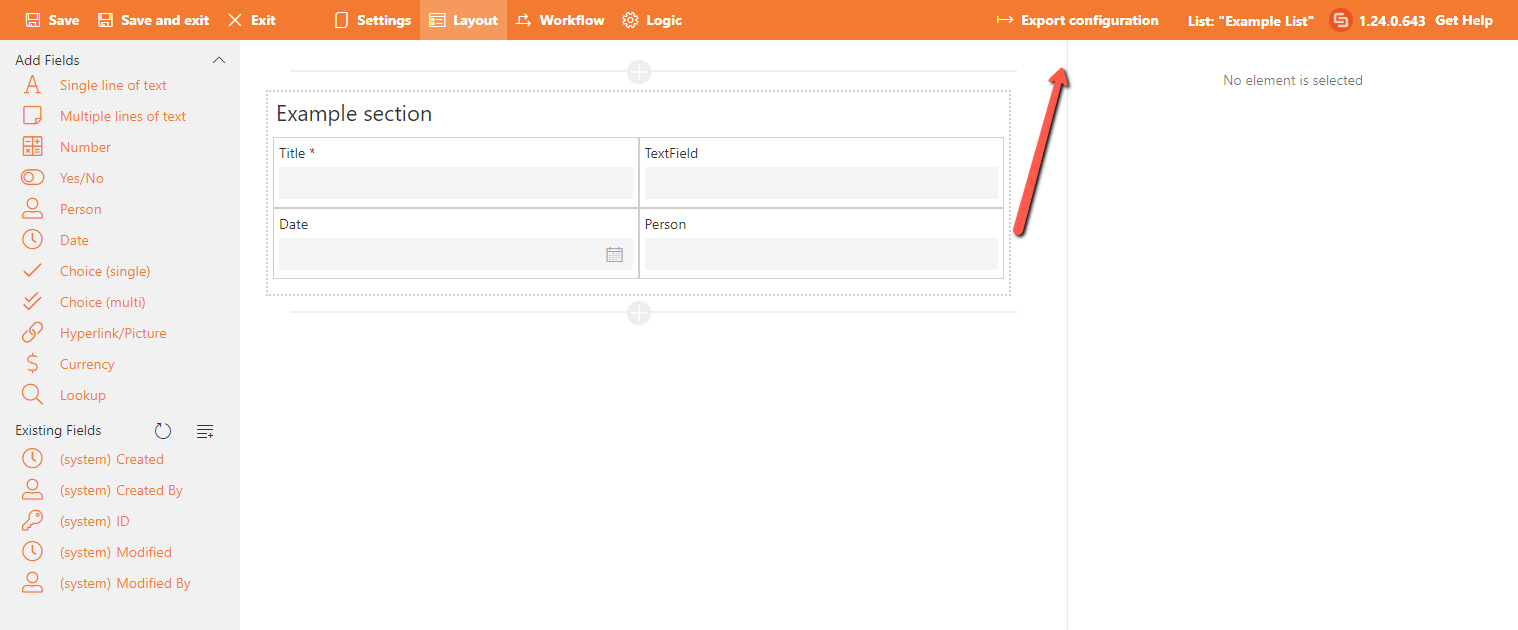
- From the top menu, click Export configuration
- Enter a descriptive title and description for the export package.
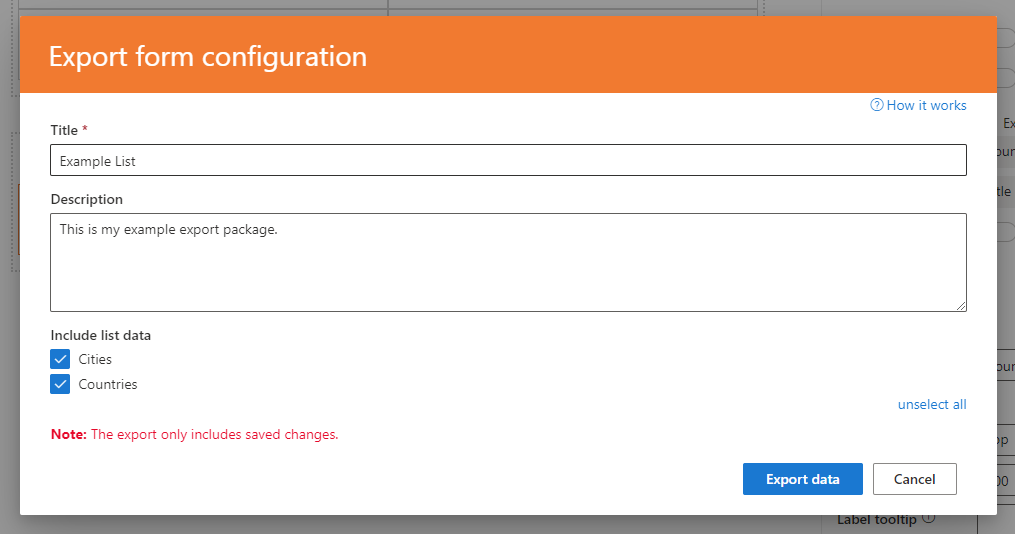
- Select which lookup lists’ data to include (optional).
- Click Export.
The system generates an .sfexp file, which downloads to your PC.
? Tips for Using Exported Templates
-
Before importing into another site, verify which lookup list data you want to include to avoid duplicates.
-
Remember, the import process will add new data; it does not check for or overwrite existing data.
-
When sharing templates for support, ensure they contain no sensitive or personal user data, as form templates do not include form submission data.
? Need Help?
If you encounter any issues or want assistance, submit a support ticket attaching your exported form template. This helps us replicate your exact configuration and provide faster help.
