Getting started
Our platform contains two separate products Sintel Forms and Sintel BI.
The instructions for installing our products are below but if you have any questions on the installation process, licensing or features, feel free to reach out to us.
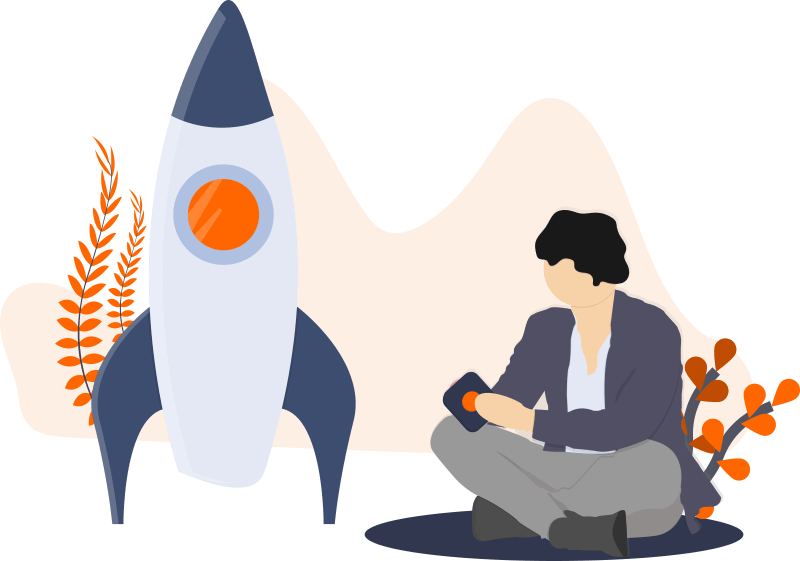
Product 1 – Sintel Forms
Create responsive forms with custom layouts, workflow and logic.

1 Get it
Install the app on your Tenant

2 Activate it
Activate the app
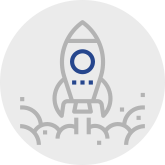
3 Start Creating
Start building your forms
Product 2 – Sintel BI
Build dashboards and reports to visualise your data. You can use charts, grids, tiles and many other controls.

2 Configure it
Create the Sintel BI app page
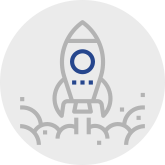
3 Start designing
Start designing your dashboards
Get up to speed quickly
If you want to learn how to use our app why not contact us for a demo. Alternatively, you can check out our How To Video Series where we cover all the main features in a few short clips.
Already have an IT services provider?
If your IT infrastructure is managed by an external party or company simply contact us with any questions and we will be happy to assist them.
Get help
Still unsure how to implement a design or have a question on a feature?
No worries, just check out our support page, chat to us using the blue chat feature on the bottom of your screen or call /email us.
Notes
* Sintel Forms is also available for SharePoint On-Prem. The instructions for adding the On-Prem app are slightly different to the instructions for the Microsoft 365 version. Install Sintel Forms For SharePoint On-Prem.
** Sintel BI is not available for SharePoint On-Prem.

