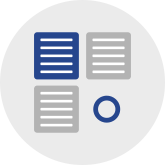support
Our platform has been designed from the ground up with the end-user in mind. It’s regularly updated with new functionality using the feedback we receive from our customers. We are renowned for our customer support and are always available to assist.

Release history
Our products are updated almost every month, stay up to date with all of our latest features.
How to video series
Follow Amy as she takes you through the basics of installing and using Sintel Forms and Sintel BI in this series of short videos.
Get help
Browse our support articles for Sintel Forms and Sintel BI, ask a question or submit a ticket.
Help for Sintel Forms
Help documentation and How-To guides for Sintel Forms.
Help for Sintel BI
Help documentation and How-To guides for Sintel BI.
Ask the Community
Ask a question or suggest a feature.
Submit a ticket
Licensed users can log support tickets.
Request a demo
Get a short demo of our products & their features.
Sintel Apps Versus Other Solutions
See how Sintel Apps stacks up against InfoPath, Power Apps and Microsoft Forms in terms of features, ease of use and pricing.
FAQ
Get answers to the most common questions.
There is already Microsoft Forms and PowerApps why do I need Sintel Forms or Sintel Apps?
Great question. Microsoft Forms doesn’t offer features such as built in workflow or logic. It should really be called Microsoft Quizzes or Microsoft Surveys as it can’t be used for anything more than this. PowerApps on the other hand is a very powerful (and very expensive) platform for building business apps. It requires significant development experience to build apps and does not provide native support for offline forms, external users or anonymous forms. Our Sintel Apps platform is a far better alternative to Microsoft Forms and much more cost-effective and user-friendly than PowerApps.
Can I get a free trial?
Yes, in fact our platform is completely free for up to 2 forms! You simply need to add the 2 add-ins from AppSource and as soon as you do this you will get a 30-day trial of the Enterprise version. After 30 days you must request a license (even if you only wish to continue using the free version).
How secure is Sintel Apps?
Very secure, we utilise SSL so all data is encrypted. All the data from forms that are submitted is stored in SharePoint lists within your Microsoft 365 tenant. Sintel does not have any access to your data.
How do I make a purchase?
Once you have decided which license you require you simply have to submit a license request form. You should receive an email within a few minutes confirming that your request has been received and we will contact you to confirm your order and arrange payment using your preferred method.
How long before my license is activated?
How can I get technical support?
We provide a number of channels for you to get assistance.
- Community Site – If you have any questions on our products, you can post questions, provide feedback and request/upvote new features.
- Knowledge Base – Provides articles and videos covering everything from installing our apps to customising them.
- Submit a ticket – You can submit a ticket in our Help Centre and our team will get right back to you. (Available to paying customers only)
Is you platform available for Microsoft 365 and SharePoint On-Prem?
Kinda. Sintel Forms is available for both Microsoft 365 and SharePoint On-Prem. The two versions are almost identical and are compatible with each other i.e. forms designed in either version can be exported and imported into the other. There are however two features that are not available in the On-Prem version namely External submissions & collaboration and the Sintel Forms Mobile app. Sintel BI is only available on Microsoft 365.
Are there limitations in the free version?
Can Sintel Apps be used with external users?
Yes, within the Sintel Forms product we have a feature called External Submissions. This permits any user to submit a form without requiring access to your Microsoft 365 tenant. When a form is submitted all the data is securely stored in your Microsoft 365 tenant and only you have access to it. You can also choose to enable a user to subsequently edit a form they already submitted using 2-factor authentication, pretty cool eh! Check out our articles on External Access, External Sharing & External Collaboration.
What payment methods do you accept?
I have a lot of forms and processes to automate can Sintel help?
Absolutely! Building apps on SharePoint is what we do so if you have a need for other forms or apps feel free to contact us. We also have a network of partners located around the world so if you prefer to deal with a local service provider that’s no problem. Check our our partners page to see if there is one listed for your location and if you have an IT Service provider and they don’t know about us then tell them to contact us!
I am a IT solutions provider can I use Sintel Apps with my customers?
If you have customers that you would like to use Sintel Apps to automate business processes then we want to hear from you! Our partner program provides help and resources to get you trained on the platform and helps you to deliver solutions for your customers. Partners benefit from internal use licenses and earn commissions on new license sales. Check out our partners page for more info.