Search for answers or browse about Sintel Forms.
SharePoint Add-Ins are retiring what can you do
What is happening
Microsoft has announced that they are retiring the use of SharePoint Add-ins and recommend using SharePoint framework-based solutions (SPFx). This affects our Sintel Forms Add-in which is currently available from Microsoft AppSource.
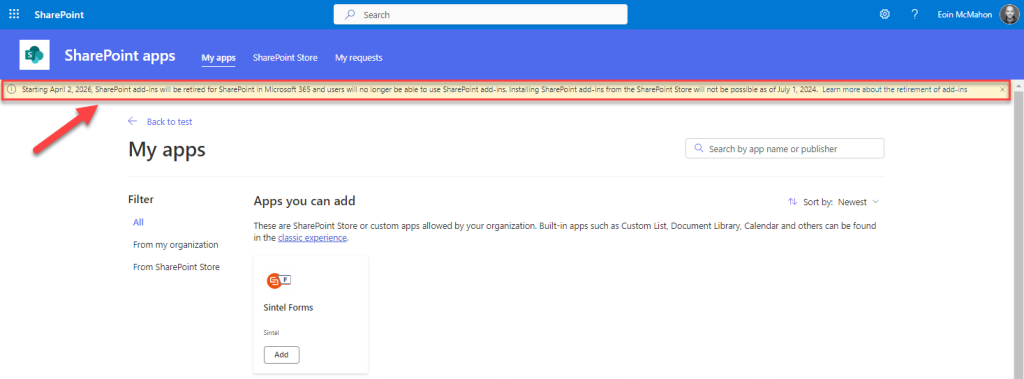
What this means for you
As Sintel Forms is currently a SharePoint Add-in our customers will need to migrate to a new version. The good news is that we are already working on the new version and we will have it released long before the existing SharePoint Add-Ins stop working.
What you should do now
We are advising all our customers who have installed Sintel Forms from AppSource to download the latest version of Sintel Forms from us and upload it into their Microsoft 365 tenant. This will ensure that our existing customers and our new customers can continue to use the current version of Sintel Forms until April 2026.
- Download the latest version of the Sintel Forms App from https://s3.eu-west-1.amazonaws.com/sintel.forms.m365/SintelForms.app
- Upload the Sintel Forms App to your tenant app catalog by opening one of the following Urls:
https://YourTenantName.sharepoint.com/_layouts/15/tenantAppCatalog.aspx
OR
https://YourTenantName-admin.sharepoint.com/_layouts/15/tenantAppCatalog.aspx
If your tenant does not have a tenant app catalog creating one is easy, you can create it by simply trying to open it:
- Navigate to the SharePoint admin center https://YourTenantName-admin.sharepoint.com
- Click on More features
- Under the Apps section click on Open
- This will trigger the creation of the Tenant App catalog
Once the Sintel Forms app is uploaded you will be able to continue using it until April 20206 or until you update to the new version.
What you should do later
When we release the new app to Microsoft AppSource at the end of 2024 the upgrade procedure will be as painless as we can possibly make it. Customers will be able to:
- Download the new version of the app from AppSource.
- Add the app into the sites in which you are already using Sintel Forms.
- Launch the Sintel Forms Designer and verify the Layout, Workflow & Logic settings (in the vast majority of cases, no changes will be required).
- Click Save.
Note: Some forms that use extensive custom logic utilising custom JavaScript functions will require some updates due to changes in our API between the current Sintel Forms product and the new one. However, we will provide detailed documentation showing how to update your code to leverage the new API and as ever our support team will be available via our website chat if you have any questions.
For more information on this process please refer to the Modernization guidance for existing SharePoint Add-In model implementations in Microsoft 365.
If you have any concerns about the Microsoft announcement or our new version of Sintel Forms, feel free to drop us an email at info@sintelapps.com
