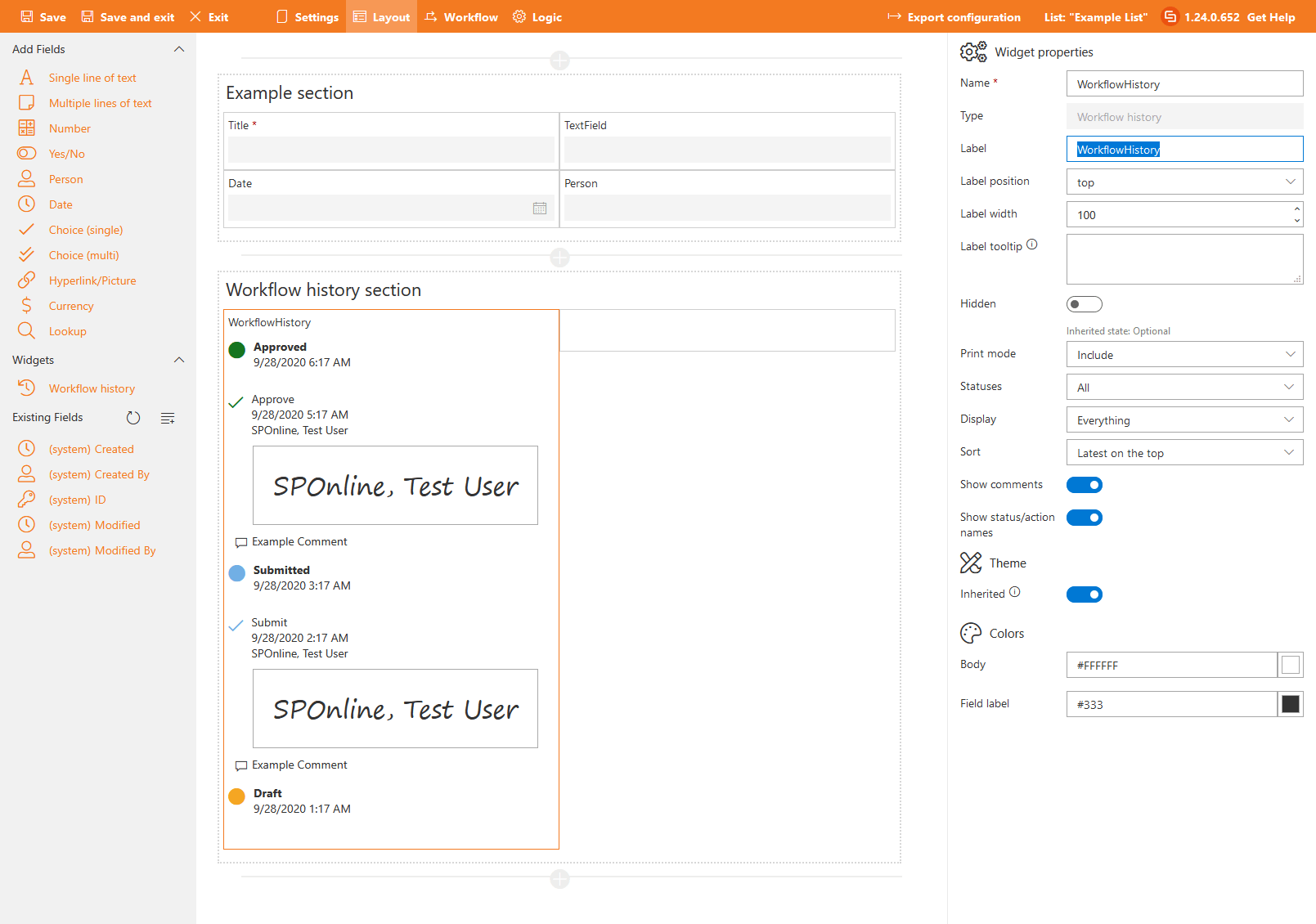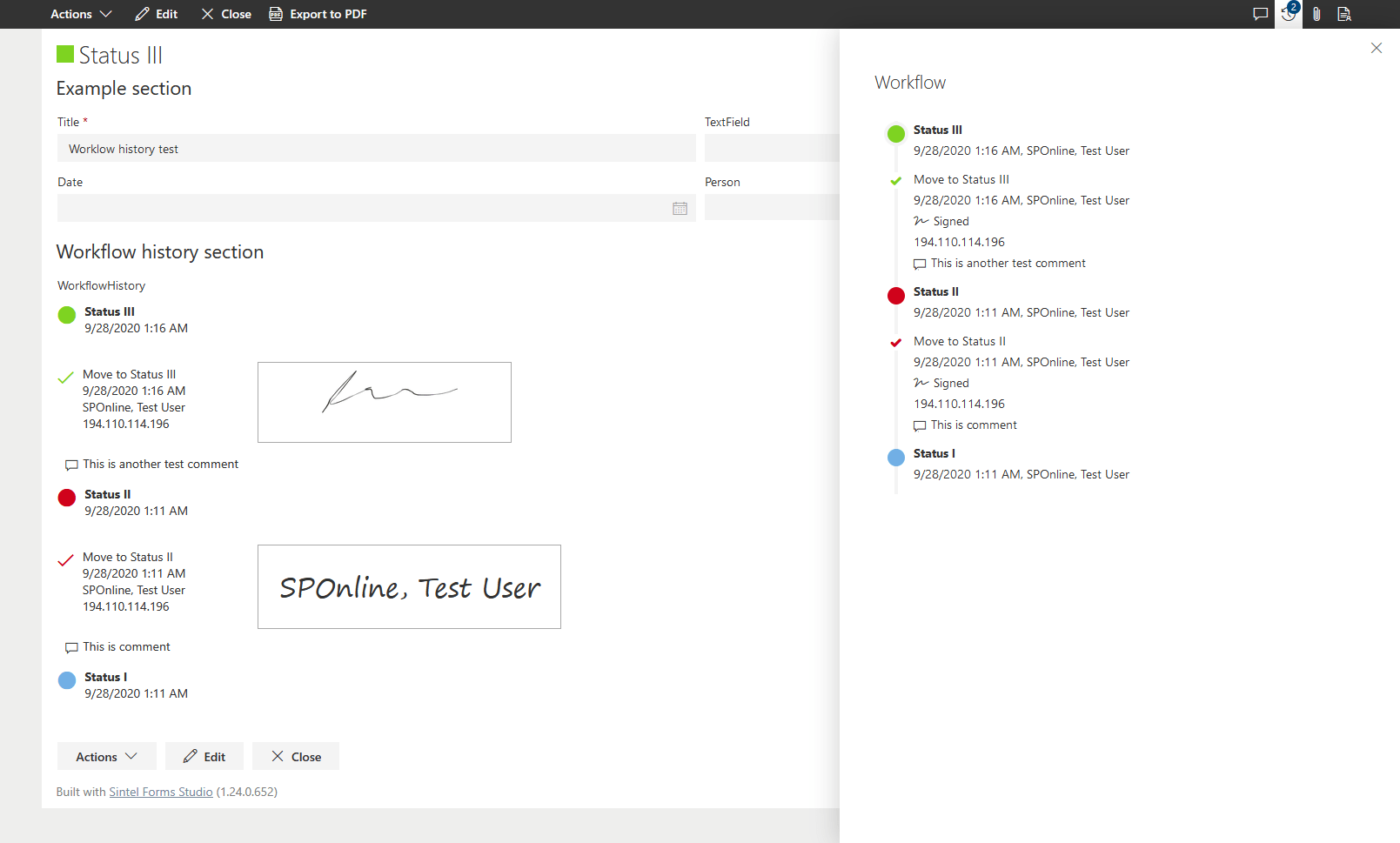How Can We Help?
Search for answers or browse about Sintel Forms.
Workflow History
Widgets are a special type of field that can be added into your forms that provide specific functionality. The “Workflow history” widget empowers you to directly incorporate the workflow’s history into the form. This feature becomes especially handy when you need to display a comprehensive record of all statuses and actions within the workflow process. Notably, this feature offers extensive configurability. For instance, you can display all statuses or specific ones, and you can opt to include or exclude the action history as well.
To utilize the Workflow history widget, you must initially confirm that the Workflow feature is enabled within the Settings screen.
Workflow history
When you incorporate the workflow history widget into a form, it initially includes sample content to provide you with a preview of its appearance. Once you finish designing your form, this sample content will be automatically replaced by the genuine workflow history.
Although you have the flexibility to place the widget in the form using various column layouts, we recommend employing a single column layout for the optimal display experience for your end users.
Settings
Once added this widget has a number of settings that you can configure including:
- Print mode – you can include or exclude the widget on the PDF printouts (include by default).
- Statuses – gives a possibility to define which statuses and other corresponding data (such as actions) are displayed (all by default).
- Display – gives a possibility to display actions and statuses or actions only (everything by default).
- Sort – the order of data displayed i.e. latest on the top (by default) or oldest on the top.
- Show comments – display or hide comments (turned on by default)
- Show status/action names – display or hide status/action names (turned on by default)
Example
The settings described above exclusively impact the widget’s appearance when integrated into your form layout. They do not influence the standard workflow tab accessible via the top-right menu bar within a form.
If you decide to incorporate this widget into an existing form design, please be aware that it will affect all existing forms using that design. Notably, the underlying form data remains unchanged. However, users may gain access to view the workflow history within your existing forms, even if they previously lacked this access.