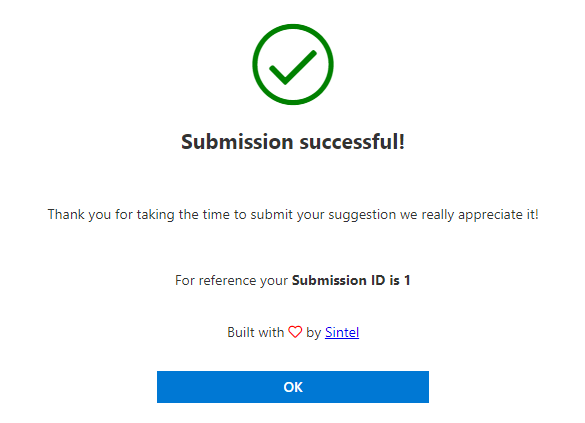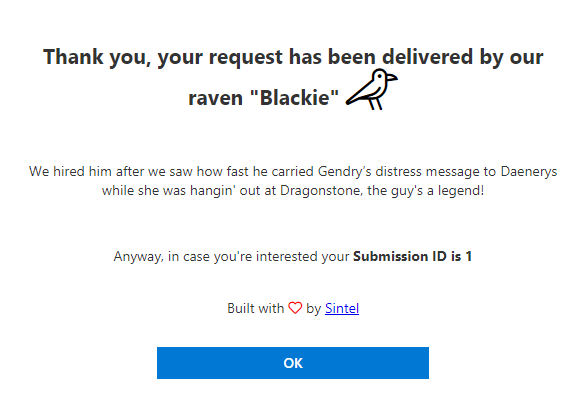Search for answers or browse about Sintel Forms.
Confirmation screens
Sintel Forms allows you to display confirmation screens after a new form is submitted or an existing form is saved.
The confirmation screens are completely configurable and can contain HTML including:
- Links: you can define a link to the form or any other URL.
- Images: you can embed images such as a thank you or congratulatory image.
- FontAwesome: you can embed icons from FontAwesome.
- Form data: you can display the ID of the form (item) that was submitted.
By default the Confirmation screens are disabled and you can enable them via the Sintel Forms Designer->Settings.
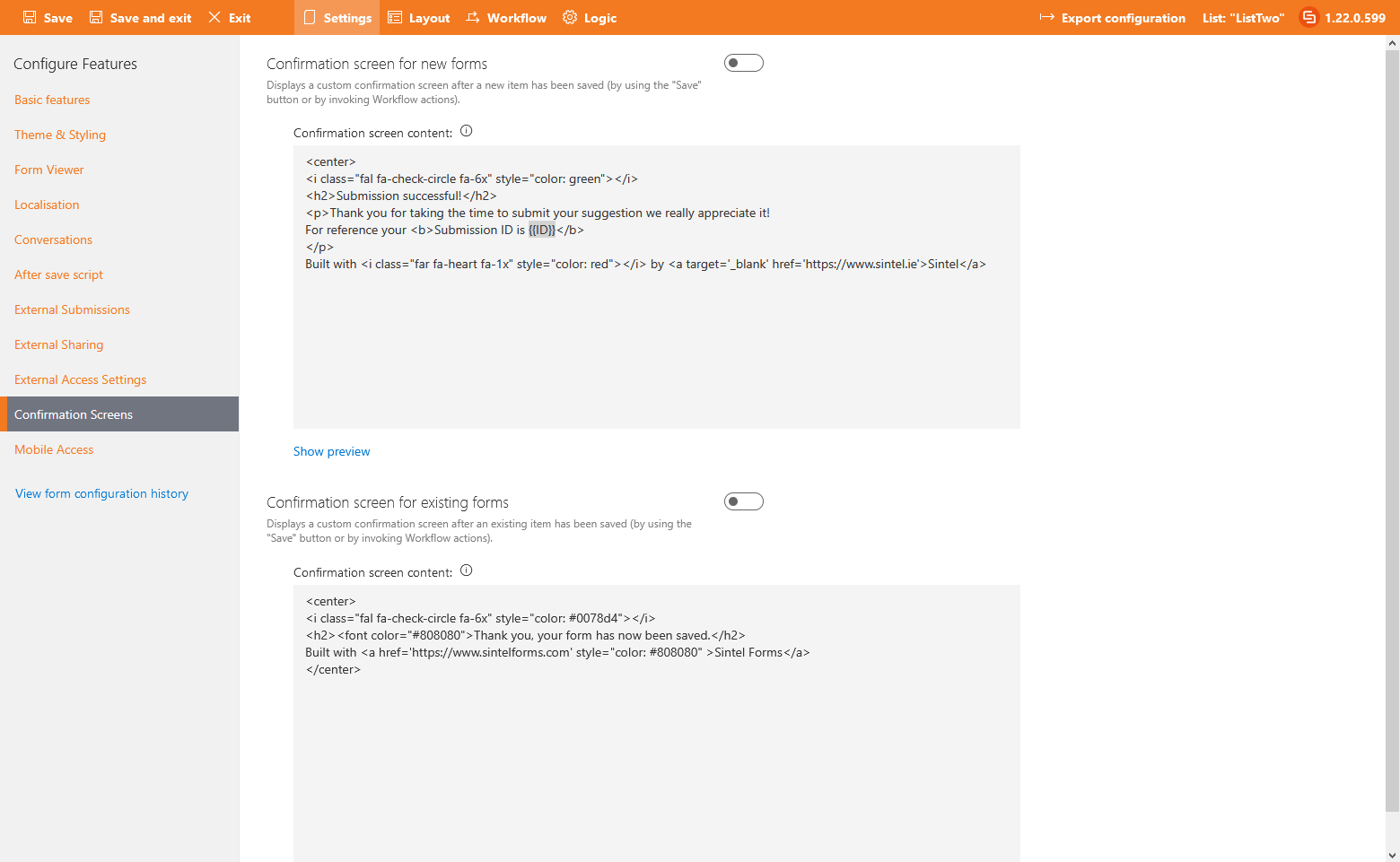
Enable Confirmation Screens
Once you enable the confirmation screens a predefined confirmation message will appear and you can change this message to suit your needs.
Show confirmation for new forms
Enable displaying a customisable confirmation screen after an item has been created.
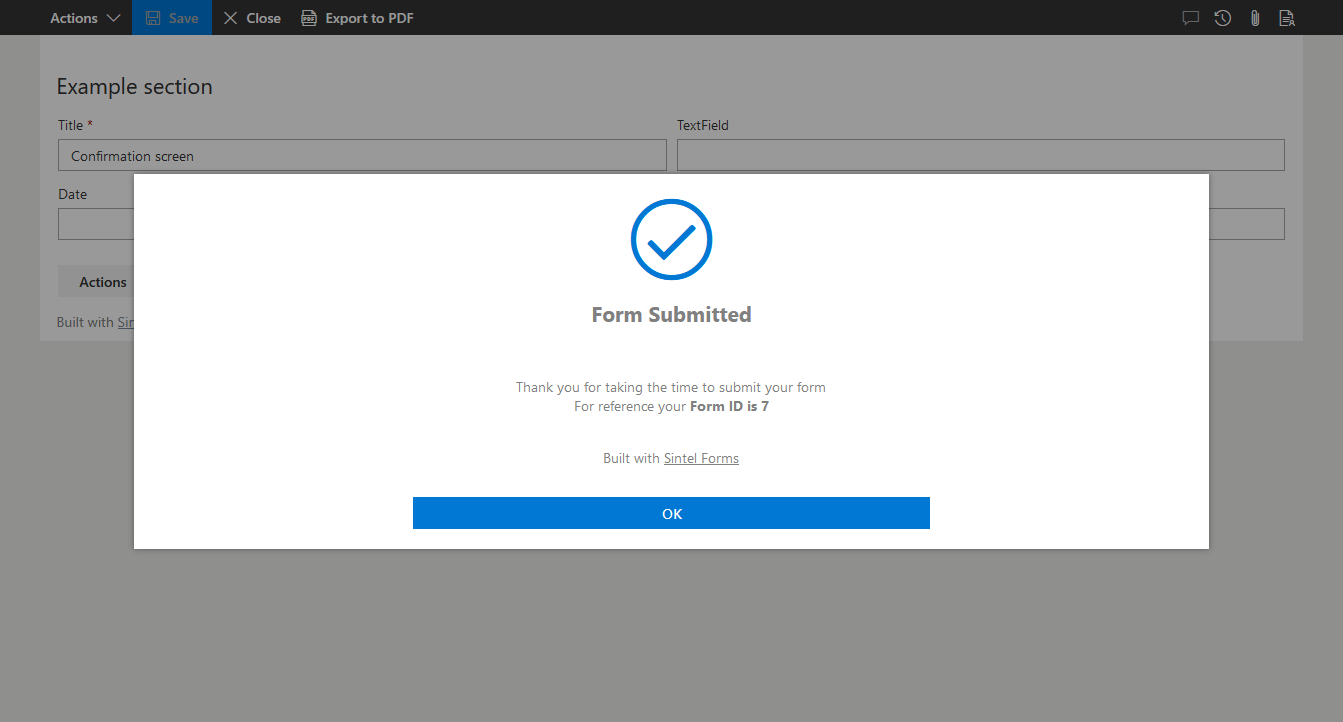
Confirmation Screen for new forms
Show confirmation for existing forms
Enable displaying a customisable confirmation screen after an existing item has been saved.
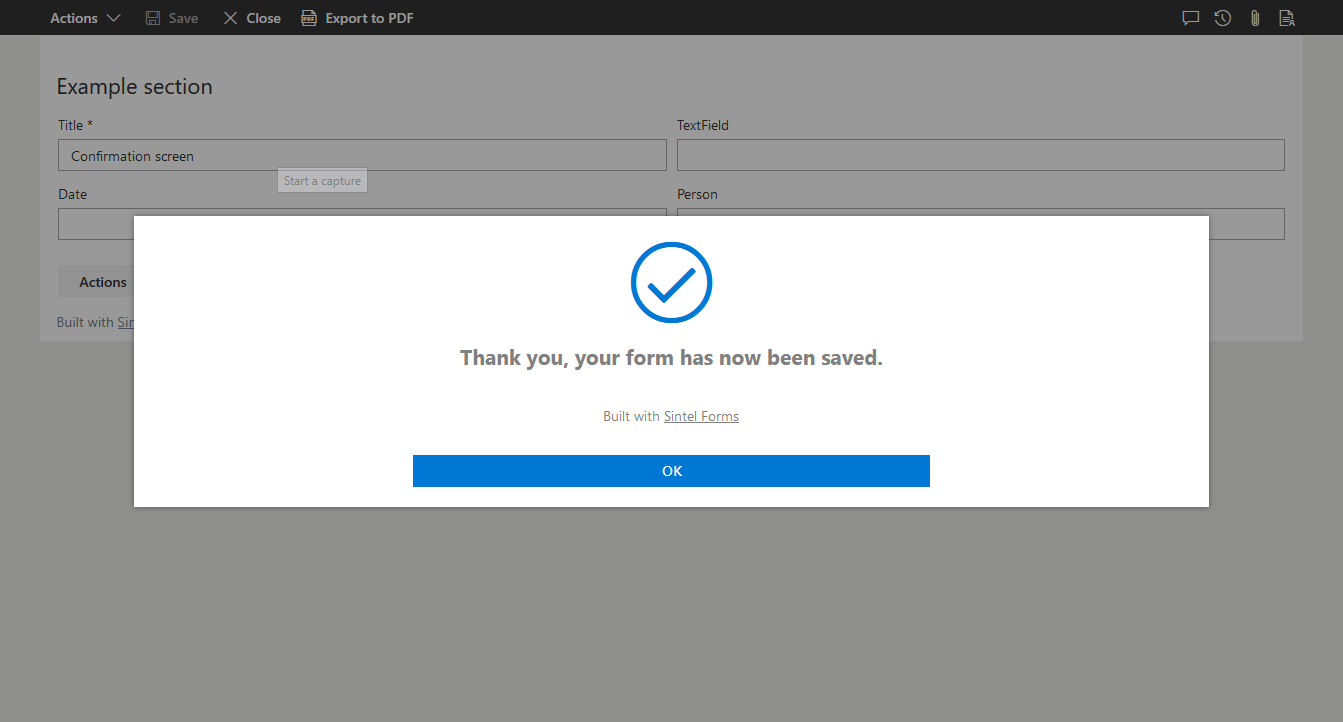
Confirmation Screen for existing forms
Sample 1
<center>
<i class="fal fa-check-circle fa-6x" style="color: green"></i>
<h2>Submission successful!</h2>
<p>Thank you for taking the time to submit your suggestion we really appreciate it! For reference your <b>Submission ID is {{ID}}</b> </p>
Built with <i class=" far fa-heart fa-1x" style="color: red"></i> by <a href='https://www.sintel.ie'>Sintel</a>
</center>
Sample 2
Code
<center>
<h2>Thank you, your request has been delivered by our raven "Blackie" <i class="fal fa-crow fa-2x" style="color: grey"></i></h2>
<p>We hired him after we saw how fast he carried Gendry’s distress message to Daenerys while she was hangin' out at Dragonstone, the guy's a legend!</p>
<p>Anyway, in case you're interested your <b>Submission ID is {{ID}}</b></p>
Built with <i class=" far fa-heart fa-1x" style="color: red"></i> by <a href="https://www.sintel.ie">Sintel</a>
</center>