Search for answers or browse about Sintel Forms.
Release History
Mar 2024 (12 items) – 285 Total
Percentages and thousand separators properties support
Number fields now support percentage and thousand separators, enhancing data input flexibility.
Workflow actions tooltip
Introducing a tooltip option for workflows, providing users with contextual information when hovering over actions in the menu or button actions.
Import improvements
Newly created fields are no longer automatically placed in SharePoint view during import/export processes. Views are now exported/imported alongside form configurations.
Item history panel
Users can now access a dedicated panel to review the history of a form, facilitating tracking and auditing of form activities.
Notification removal
Notifications have been removed from the Viewer, streamlining the interface.
Dynamic Field Sizing Fix (Bug Fix)
Ensuring Consistent Size Adjustment for Single Person Fields
Improved Text Display (Bug Fix)
Resolving Display Issues with Longer Group/Person Names in Configuration Fields
Stability Enhancement (Bug Fix)
Fixing Workflow Crashes Due to List View Threshold Exceeded
Input Precision Restoration (Bug Fix)
Addressing Typing Deletion Issue in Lookup/Dropdown Choice Fields
Layout Optimisation (Bug Fix)
Preventing Field Overlapping Under the Footer in Auto Layout Mode
Mobile Usability Enhancement (Bug Fix)
Correctly Displaying Pin Requests on Mobile Devices
Jan 2024 (7 items)
Conversation Notifications
The ‘Mention All’ feature now includes every individual mentioned in the original message, along with its author, in the new message field.
PDF Export
Users can now select from a variety of filename templates for their exported PDFs (Form Viewer Settings).
Logic – Section
Introduced a step to toggle the collapse/expand state of sections.
Conversations (Bug Fix)
Fixed an issue where mentions were not displayed correctly when the user’s display name contained square brackets ([]).
Conversations (Bug Fix)
Enhanced security measures have been implemented.
Designer UI (Bug Fix)
Resolved a scrolling issue in the Reminders and Workflow sections.
Trial activation modal (Bug Fix)
Fixed a bug with the trial activation modal that was causing the application to crash.
Dec 2023 (15 items)
New Design
We’re thrilled to unveil our enhanced design. Key highlights include:
– Sections with rounded borders,
– The capability to merge sections,
– The introduction of transparent section backgrounds.
You can delve into all the exciting new design features. For existing forms, a hint will be displayed in the designer prompting you to switch to the new design.
New Feature Hint
In both the Designer and Viewer, you can explore the latest features by clicking on the bell icon.
Conversations
Upgraded user interface for a more intuitive experience.
Conversations (Bug Fix)
Eliminated the ability to post multiple messages simultaneously.
setErrorMessage() API method
Refined method to support error setting from asynchronous calls.
Workflow Action Icons
Introduced the capability to assign unique icons to actions.
Date Field Enhancements
Improved functionality and user experience.
Visual Form Validation Improvements
Enhanced visual cues for form validation.
Number/Currency Field (Bug Fix)
Rectified an issue with setting the required flag.
Linked List (Bug Fix)
Resolved an issue with Created/Modified date fields in linked lists.
Workflow Action
Added a notification when the ‘Include external user’ flag is disabled.
UI (Bug Fix)
Prevented the display of horizontal scroll when a field is in focus.
Designer in Workflow Screen (Bug Fix)
Fixed app crashing occurring when the list view threshold is exceeded.
Import Issue (Bug Fix)
Corrected a problem that prevented configuration import in certain cases.
Designer UI
Enhanced topbar icons for a more streamlined
Sept 2023 (14 items)
UI Localization
Users can now choose from a list of 9 new languages and this will change the UI language in the form viewer and all system messages. read more
Workflow
Clone status: Workflow status now is the same option as the logic section, where you can clone a workflow status.
Updated fontawesome version to the latest available
With this update, you will now notice there are many more icons available to choose from.
Automatically add field container on field drop in designer
We have simplified our designer so that when a user drags over a container (empty or not), new container markers appear before and after this container, allowing the user to drop the field between existing containers, hence – creating a new container automatically.
Add field reference into conversation email
You can now add a field reference into CC or BCC.
Action name and Payment name are not mandatory
Action name for regular action is not mandatory. Payment name and action name for payment action are not mandatory. Both fields should have a validation.
Add ‘Add all missing actions’ action to buttons widget designer
You can now add all actions as buttons to the buttons widget. This is especially useful for large workflows which now require each action to be added manually.
Form header and footer support
The new Header and Footer sections make it much easier to configure your form layout as you no longer need to manually add sections with custom HTML to achieve a nice design within your forms.
Designer error update
This shows lookup field error if target list is hidden.
Control Panel update
Edit form – show hidden lists – The Edit form list in Control Panel now contains hidden lists.
Firefox – problem with lookups noticed on Firefox has been resolved
This issue was that when a form was opened, and user attempted to use the lookup list- the values did not show up until the page was reloaded.
Color tag
The color tag field that was introduced into lists by Microsoft caused an error during the Sintel Forms template import when the list contained lookups, this has been resolved.
Add attachments issue resolved
In a linked list the add attachments button would not add attachments: After clicking on the button in the Linked List, the user could select an attachment, but it wouldn’t be added to the item. This has now been resolved.
Missing ‘Add new section’ button in tabs
Users were unable to add sections in tabs. This has been resolved.
Mar 2023 (12 items)
Adjusted some features in getFilteredListItems
We have made getFilteredListItems work with folders and we also now support filtering by user field.
Add CSS classes to related list table cells
We have added CSS classes based on linked items table cells so that cells are selectable with custom CSS rules.
Focus on the newly added items in the designer
When a new item is added, the designer now focuses on the new item’s title. This was the case for the layout fields, but it is now also applicable in:
- Section and tabbed sections on the layout
- Statuses and actions in the workflow
- Rules, conditions and steps in Logic
- Reminders
Logic – improvement of drag and drop for new condition/step
We have made improvements to the drag and drop of a new condition or step. Now the whole rule container is a dropzone for conditions and steps, including collapsed rules .
We have added a “plus” indicator telling the user, where a new item will be added (condition or step respectively). When an item is dropped, the designer will auto-scroll (if needed) and focus on the last added item added.
Bring back empty section display in form viewer
We had previously modified the behaviour of the Sintel Forms view such that empty containers would not take up space in the form. This meant that there wouldn’t be as much white space between the sections when there are empty containers.
We have reverted this change so that where there is an empty container, the white space will be visible to the end user. We have reverted the change because many of our users were using these empty containers as intentional spacers on their forms for formatting purposes.
Logic – drag and drop Steps/Conditions between rules
You can now drag and drop Steps/Conditions between the rules. Using this functionality with the clone button enables you to copy a step/condition and drag/drop it onto another step.
Do not expose internal information in errors
We have hardened the webserver not to reveal platform information/System files and keep a record of the hardening for audit purposes High. Hiding the tenant id in the URL is something that Sintel will add in the upcoming releases.
Add X-frame-Option header
We have added an X-Frame-Options HTTP security header Medium in order to protect users from Clickjacking attacks.
Implement input validation
Input validation is the process of testing input received by the application from compliance against a standard defined within the application. We have implemented input validation on all user inputs.
Implement strong security cyphers
We have implemented strong security cyphers and protocols. This is an Azure-related update.
Remove platform information headers
We have hardened the webserver not to reveal platform information in the response headers and keep a record of the hardening for audit purposes.
The handling of disabled users’ accounts in Azure AD
After a problem was raised by a client, we needed to ensure user field values on Sintel Forms were still displayed properly, even if the accounts had been removed from SharePoint altogether.
Feb 2023 (9 items)
Set value logic – filter the additional lookup
The set value step in logic contains additional lookup fields (in target field). These additional look up fields are now filtered.
Handle folders in lookup lists
If a lookup items list contains a folder, the folders should not be shown in the dropdown and items from within those folders should be available.
Lookup lists – switch to client side
We gave refactored the lookup values fetch logic to our backend and query SharePoint directly from the browser. This change will bring about a general server performance enhancement.
Designer – links added to default views of lookup and linked lists
Within the properties of a lookup field and linked list, a navigation link has been added to open the list’s default view in a new tab, similar to the link to the main list on the top banner of the designer.
Allowed attachment types – improvement
An improvement has been made to the way how the allowed attachment types are typed.
Lookups – handling list deletion
We have made changes to how Sintel forms handles the scenario when the list where the lookup is pointing is deleted.
Handling related list or main list field deletion from outside of the designer
We have made changes to how Sintel Forms handles the scenario where a list which is represented by a linked list field on the main list is deleted.
Now when this situation occurs, the linked list is still visible in the viewer, however, the form cannot be saved (500 in the console). The user needs to open the designer and save ‘changes’.
Workflows – prevent deleting statuses when they are in use
We now prevent the deletion of workflow statuses which are in use.
OpenPanel – improvements
Panels are now opened when the form loads – not at the beginning. When a panel is disabled and the URL contains a parameter, the panel should not be marked as active.
Jan 2023 (5 items)
ID field value for unsaved items
In this scenario, you are using a related list to insert linked items into a main form such as a risks-related list into a project list.
Previously, If the related list was configured to use Sintel Forms, and you added the system “ID” field into the related list Sintel Forms configuration when you attempted to add a new risk from the main projects form the ID field displayed “-1”.
In reality, the field is a system field and should show no data until the related list item is created. We have updated Sintel Forms so this field shows no data until the related list item is created.
Query string parameter for panels
We have added support for query string parameters for panels like attachments and conversations – so the panels automatically open when the user enters the form.
A Query string is the part of a link (otherwise known as a hyperlink or a uniform resource locator, URL for short) which assigns values to specified attributes (known as keys or parameters).
Each Query string is made up of a parameter and a value that are joined together using an equals sign (=).
Multiple Query strings are joined together using an ampersand (&). Query strings allow information to be sent to a webpage in a way that can be easily ingested and used within the webpage.
We allow opening right panel in form viewer (when form loaded) by passing query string parameter in the URL:
Query string param name: “openPanel”
Possible values:
attachments
conversations
workflow
externalSharing
This mechanism respects all limitations/conditions of panel availability (when it’s disabled or hidden then opening by query param won’t take effect).
Optimize Resolving Actions
If in one status there are more actions assigned to the same SharePoint group, forms uses the result of the first one.
Dec 2022 (5 items)
Optimize time conversion in backend
We have optimized the way we convert UTC time values when preparing them to be returned to the client. Date/time values are now handled so that performance is significantly improved.
Changed the close icon on the right panel for mobile
We have changed the circled “x” icon to a circled chevron icon for mobile devices to make it clearer when you are closing the right panel of the form. We have done this as users thought that by clicking the original x icon, they may close down the form.
Export list – adding data to an exported form configuration
We have added support for exporting a lookup list’s data. The data is fetched from the whole list, not only the default view. The default view is also exported, so after import, the (optionally) filtered data will behave in the same way.
When you export a form you can now select which lists to include in the export.
Upon import, the user may select which lookup list data to import (if any). We do not support folders within a lookup list.
The following field types are supported during the lookup list data export (other field types are omitted): Boolean, Choice, Currency, DateTime, Text, Number, MultiChoice and Multiline
Updated Azure Functions runtime version
We updated our Function application to Function 4.x which is the recommended runtime version for functions in all languages.
Actions menu behaviour setting
This new setting can be found by navigating to the Settings → Form Viewer → Actions Menu Behaviour
With this setting, you can decide if the “Actions” menu in the Viewer is visible or hidden when there are no actions available to display.
There are two Available options (displayed as a dropdown): Show always (default) and Hide if no actions present
Nov 2022 (6 items)
Add icons to rules showing the condition check method
Rules have settings called ‘condition check method’ (one or all).
Create a Linked list from designer
The naming conventions for pdf files have changed.
We have changed the naming convention of pdf export files so that the exported file name is contextual e.g. <List display name> – <List item id>”.
Conversations – Added support for new email tokens.
When defining an email for the conversations feature it is now possible to add field tokens within the subject and body of the email.
New Step within Logic – Set Value
Date field token support added to html widget
We have added the date field token to the list of tokens you can embed. To get a list of the form fields that you can embed you can hit {{ on your keyboard.
Disable attachment warning
In the Designer, Basic settings users are able to disable the attachments. We have added the following warning when users choose to do that:
Oct 2022 (4 items)
Updates to URL
We have hidden the Tenant ID and List GUID (Globally Unique Identifier) from External URL and shortened the URL
Default Value Designation on field
We have added a default value designation on new fields to serve as an example to the user.
Attachments whitelisting
There is now an option within the settings to ensure only attachment types listed by the form creator will be permitted as attachments.
If the form creator wants to allow any attachment type then they can leave the text box empty.
This can be found within the ‘Basic features’ section in the settings.
Updated Confirmation screen
We have updated the default confirmation screen seen by external users after they submit a form.
Sep 2022 (4 items)
New HTML widget
This new widget enables designers to add HTML, CSS, and supports tokens (aka form fields) to embed their values. The field types that are supported are:
- Choice
- MultiChoice
- Lookup
- Currency
- Number
- Text
- Multiline text
- Boolean
To get a list of the form fields that you can embed you can hit {{ on your keyboard.
New clone fields option
To speed up the form design process you can now clone fields, this feature will clone a field including all its properties.
Code Editor Improvement
We have made significant improvements to our code editor so that you can now:
- Open the code editor in full screen.
- Switch between light and dark themes in the editor.
- Save user theme preference and propagate it to all code editor instances.
- The code editor keeps the history of what was typed in the modal dialog so you can undo/redo changes.
Send different workflow emails to internal and external users.
When emails are sent by the Sintel Forms Workflow engine it now sends a slightly different email to external users vs internal users. This means that when a form reaches a given status, two emails are sent: one to internal users and one to external users.
Internal and external users cannot see each other in the recipient’s fields.
Why would you want to send them separate emails?
Maybe you want to swap tokens such as the editUrl based on whether the email recipient is an external or internal user. Internal users will receive an email from the site’s address (SiteName <no-reply@sharpointonline.com>) with an internal link, and external users will receive the same email but it will come from notifications@sintelforms.com and any internal links within the email will be replaced by external links.
Aug 2022 (8 items)
Improvements to the workflow configuration interface
A warning is now shown if a workflow action is defined but not connected to a target status.
Caching of form settings to improve loading speed
Certain form settings are now cached to reduce the time it takes for forms to load.
Lazy-loading of optional form components to improve loading speed
To further improve loading speed, non-essential components use lazy-loading and are thus only loaded when required.
Improvements to the existing button widget
The default properties of the buttons widget have been changed to reduce the time it takes to configure them. The ‘Show details’ / ‘hide details’ options appear in the same place and the default label position is set to hidden and the default alignment is “Right”.
Improvements to tabbed section navigation
When using tabbed sections users will be automatically scrolled up to the top of the tabbed section when clicking the next or previous tab.
Improvements to attachments panel
When a file is attached to a form a generic icon is now shown. After the form is saved the generic icon is replaced by an image preview (if supported) or an icon corresponding to the file type of the attachment.
Improvements to rules
When using the check group membership step users can now choose from a dropdown that is populated with all the groups from within the current site.
A formula is now mandatory for calculated fields
When a designer selects ‘Is calculated’ on a field in the form or within a linked list they must enter the formula.
Jul 2022 (0 items)
No release
Working on performance improvements
Jun 2022 (6 items)
Improve date picker functionality on narrow screens
Previously the date picker did not display the month picker on narrow screens (around 460px). This has been updated to make the control more user-friendly.
Add placeholder to the ‘Person’ type field
Designers can now define placeholder text that provides instructions to users on how to populate a Person type field on a form.
Add invalid tabbed section marker
Any validation issue on a field within a tabbed section will now cause a red icon/badge to appear on the tab, once the validation issue has been resolved the icon/badge will disappear.
Additional info for lookup fields
In the designer, we now display additional information about lookup fields to assist the designer when configuring a form.
New Collapsible Section settings
Designers can now enable sections to be collapsable and also set if they should be collapsed or expanded by default.
New Ignore validation logic step
This step enables designers to ignore validation in certain scenarios such as when a form captures a lot of information and the user saving it may not have all the information when they initially complete the form.
May 2022 (0 items)
No release
Working on performance improvements
April 2022 (0 items)
No release
Working on performance improvements
Mar 2022 (9 items)
Add buttons widget
Within the Sintel Forms Designer, we added a new option in the Widgets category to enable designers to add custom buttons directly into forms.
Improved support for large lists
We have improved the support for large lists such as related conversations and linked lists. In this update, we changed how items are stored such that we can avoid any issues with the list view threshold. This is achieved by creating folders within these lists to store the items in batches of 5,000 items.
Update to choice and lookup fields to remove the “None” option
Choice fields or Lookup fields that are mandatory will no longer display an option for “None” when used on a form. If either of these fields are non-mandatory the “None” option will continue to appear.
Form Designer improved navigation
Within the Sintel Forms Designer when some features are disabled (such as Workflow, Logic, Reminders) users will now see a notification at the top of the screen containing a link to enable them to quickly enable the particular feature.
Placeholder Property Tooltip
We added a tooltip to the ‘Placeholder’ field property to better explain what a placeholder is. Specifies a short hint that describes the expected value of an input field. It can be used to display a sample value or a short description of the expected format. This text will disappear when the cursor is placed into the field. Example: “Select a city”.
Form Designer Improvements to Hide or disable logic step
We modified the “Hide or disable Logic” step to improve the options available which now includes the ability to disable the workflow history and item history. Users can now disable Attachments, Conversations, Item History and Workflow History
Form Designer Improved functionality of main list
The list’s title in the Sintel Forms Designer now links directly to the list and on click, the list will open in a new window. This is particularly useful when designing a form and you need to make a change to the main list.
Form Designer Improved functionality for linked lists
We now display the internal field names of fields in linked lists within the Sintel Forms Designer.
Detect unsupported browser and notify the user
When a user opens the form viewer or designer in an old browser (such as Internet Explorer), a warning is displayed to alert them to use a modern browser.
Feb 2022 (0 items)
No release
Working on performance improvements for large lists
Jan 2022 (0 items)
No release
Working on performance improvements for large lists
Dec 2021 (2 items)
New redirect options
In the From Viewer section of the Settings, we have expanded the redirect options for:
- After save/action redirect to
- After close redirect to
Previously you had the option to redirect to
- Form in edit mode
- Form in View mode
- Custom URL
You now have the extra option to redirect to ‘Site Homepage’.
Previously to add the site homepage as a redirect option you would have had to hardcode the site URL on development and then possibly update it when deploying a form to production.
Extend the “Disable or hide features” step
In the logic section, we have extended the disable or hide features step to allow you to:
- Disable or hide conversations.
- Disable or hide attachments.
- Hide item history (we didn’t add the option to disable this as it’s not a forms section, it is a separate SharePoint page)
In the ”section – change the visibility” step there is now a “Disable” option which allows you to disable a section of content.
An example of where you might use these new features is when you create a rule you might add the condition that ‘when the current user is an external user’ conversations are disabled.
Or when the current user is a member of group ‘x’ the section ‘y’ is disabled.
Nov 2021 (2 items)
Reminders
We are excited about this one! The new Reminders feature can be used to trigger emails to one or more people to alert them that a form is still in a particular status or requires their attention.
To start using reminders you must first enable them in the Settings screen and then you will be able to configure them within the Reminders screen. To learn more click here.
App Rebranding
We also rebranded the app from Sintel Forms Studio to Sintel Forms. In addition, we have a new logo!



Oct 2021 (2 items)
Redesigned workflow history
We have removed the dependency on the SintelFormsWorkflow_<guid> list and we now store the workflow history in a column in the main list on which Sintel Forms is configured. This redesign means there are fewer data queries when loading a form and thus loading the workflow history on a form is much quicker. To learn more about this redesign click here.
New API endpoint to remotely complete actions (change Form Status)
If you are using an automation process such as Power Automate in conjunction with Sintel Forms, you may want to have a way to progress an item to the next workflow status depending on the conditions and events in the automation process.
Sintel Forms makes this possible using a dedicated API which is available within the Sintel Forms Designer. This API feature can be used with any workflow/automation process that you may be using including third-party apps such as Nintex Workflows etc.
For more information on this new API integration setting click here.
Sep 2021 (0 items)
No release
Working on a major overhaul to the workflow history
Aug 2021 (0 items)
No release
Working on a major overhaul to the workflow history
July 2021 (3 items)
Possibility to change button colour
In July we extended our theme and styling section to allow users to define colours for top panel buttons, bottom panel buttons and the save button.
There should be 4 settings available for each button type:
- label colour
- background colour
- label colour on hover
- background colour on hover
Open Office Documents
Users are now able to open Office documents in the application. There is now an ‘Open’ button for a linked list for word, excel and PowerPoint documents. When the user clicks this button, the document will open in the application.
Add “Annotate Image” button to file preview modal
We have added an “Annotate Image” button to file preview model to make it an easier and more intuitive experience for users
Jun 2021 (5 items)
Allow setting placeholder for form fields
You are now able to configure placeholders for form fields. A placeholder is the text displayed in an empty form field, e.g. ‘type to search’.
It is now possible to configure a placeholder for:
- single-line text field
- multi-line text field (excluding rich text and signature ones)
- numeric field
- currency field
- choice field (dropdown type)
- lookup field
- date field
The placeholder only appears when the field is editable and is easily distinguishable from the actual form field value.
Autocomplete option for multi-lookup fields
You can now enable filtering within the field properties of Lookup fields that have ‘Allow multiple selections’ enabled. When filtering is enabled, the lookup field in the designer allows the user to type inside it, and the results are filtered.
Users are able to define the filtering type by either: “begins with” (the default one) or “contains”.
Linked lists – allow placing item action buttons on the left or right of list
A new “Item action buttons position” property has been added in linked list (or document library) field properties.
The property should has 2 options:
- Left (default)
- right
The selected option is reflected in the linked list in form viewer.
New API functions to allow saving form data and executing workflow action
We added 2 new API functions to allow users to save form data and execute workflow actions.
saveForm() : This function allows saving the form. Here you can find a use case for this function.
executeAction() : This function allows executing the action on the form. Here you can find more information.
The function has one parameter: actionId – workflow task id
Allow ignoring validation when executing workflow actions
The base condition to perform an action is a lack of validation errors on the forms. However, this can be overridden by enabling the new ‘Ignore validation’ option.
The new “Ignore validation” setting (Yes/No type) can be found in the workflow action properties.
When it’s set to “Yes”, the action won’t be greyed out in actions menu and will allow an action to be executed even if there are validations errors in the form.
Logic rules will maintain a higher priority and are able to override the action behaviour.
May 2021 (3 items)
Allow using YesNo fields in calculated formula
Sintel Forms allow you to perform calculations using fields on the form such as getting the total value of all individual expenses on an expense claim form or calculating a total value of individual line items and adding sales tax to an invoice.
YesNO fields are now available in these calculated formulas for more information click here
API functions to open and toggle viewer panel
This function allows you to open and toggle forms side panels.
They have two parameters:
- panelName – allowed values: “conversations”, “workflow”, “attachments”, “external sharing”
- listId – list guid / internal name / title (optional)
This enables you to create a custom button that will open conversations, workflow, attachments or external sharing. For more information click here.
Display workflow statuses and action IDs in tooltip
It is now possible to check a status or an action identifier in the form designer.
- The icon next to “Status properties” is clickable and when clicked, a tooltip will be displayed with the status id information.
- The icon next to “Action properties” (regular actions) and the icon next to “Payment action properties” (payment actions) is clickable and when clicked, a tooltip is displayed with the action id information.
Apr 2021 (5 items)
Stripe Payment Integration
This is big! you can now link your Stripe account with your forms to enable you to take payments from your customers. If your customers need to pay you for goods or services you can now accept those payments securely online via Stripe. more info
Extended redirect options for Workflow
This feature relates to the Stripe payment integration we have just released. When using Stripe payments you can now define the URL a user is redirected to after they have successfully made a payment.
Tooltips for long Single-line text fields
Many customers use single-line text fields for data entry on their forms. In cases where the amount of data entered is larger than the display area for the single-line text control we have added a tooltip to display all the data on hover.
Attachments column resizing
Many customers use linked lists to capture line items on their forms, line items on a Purchase Order form are a good example of this. These forms often need to enable users to attach files or photos to these line items and previously this took up a lot of space to display + Attach file. We have modified the behaviour such that if the column width is narrow that the + Attach file text is replaced with just a + to save space on the form
Workflow comments in Email
It was already possible to embed the full workflow history into an email sent by Sintel Forms. We have extended this to enable you to embed the comment that was captured when the latest action was completed. If a form was approved or rejected and the user entered a comment this can be embedded into the email by using @latestComment.
Nov 2020 (6 items)
Autocomplete for text and lookup fields
We have added support for autocomplete for both text fields and lookup fields. When enabled, users can type characters into either a text field or a lookup field and results that match the characters entered will be displayed. When this setting is activated the form designer can also define the filtering type to use by choosing either “begins with” (the default option) or “contains”. more info
Added support for minutes in date time fields
The out of the box Date/Time control of SharePoint only permits setting minutes in multiples of 5 like 5, 10, 15 etc…We have extended our date/time control to permit the entry of any valid minute value from 0-59.
Display Sintel Forms Status on forms
Sintel Forms uses an internal field called SintelFormsStatus to store the workflow status of all forms at any point in time. Many of our customers had requested to be able to display this field on their forms so this is now possible. Additionally the SintelFormsStatus field can be used in calculated column formulas and with after save scripts if a customer is using these.
Add custom buttons (API update)
We have added a JS function (addCustomButton) which enables form designer to define their own custom buttons to appear on forms on both the top and bottom panels. more info
Get form context (API update)
We have added a JS function (getFormContext) to allow the users to access some basic information about the form/list including the list title, internal name and the form view, edit and create URLs. more info
Display popup messages (API update)
Form designer can now define messages to appear on forms. We have added a JS function (showMessage) which takes 2 parameters, the message to display and optionally the type of message to display from a choice of 4 (info-the default option), success, warning, error, default. more info
Oct 2020 (5 items)
Enhanced workflow actions
Workflow actions have been extended to support an optional confirmation message which includes:
- A configurable instruction (which supports HTML)
- A configurable comment field
- An option to request a signature (text or hand drawn)
- An option to require re-authentication (this applies to internal users only and requires them to re-authenticate with their Microsoft 365 credentials before they can complete an action) more info
Hide workflow history tab
In some cases customers needed to hide the workflow history tab so we have extended the “Disable or hide features” Logic step such that it can be used to hide it.
PDF link in emails
When configuring emails within our workflow engine you can use a new token called {{[pdfURL]}}. When this is added to the email body the recipient of the email can click on it and doing so will open the form, automatically generate a PDF and download it.
Improvements to code editor
We have extended the code editor to strip out any unsupported characters which may have prevented certain code from working correctly.
Configurable email address
Normally emails sent by Sintel Forms to external users come from the following address notifications@sintelforms.com. Some customers have requested the ability to change this email address and we have implemented a mechanism for this. more info
Sep 2020 (3 items)
Extended form styling
To make it even easier to control the branding of your forms we have added an option for designers to easily apply CSS styles to their forms. This significantly extends the ability to brand your forms in line with your organisations branding guidelines. more info
Form Widgets
We have added a new type of control called Widgets, these will add even more functionality to your forms. The first widget we have released is called Workflow history and enables you to embed the Workflow history of a form directly onto the form itself. With this new feature you will be able to generate a pdf of the form at the end of the workflow process which includes the workflow history/audit trail on the last page. The last page will contain everyone’s electronic signature including their Name, Email, Approval date & IP Address. more info
New code editor controls
While many forms can be designed without adding a single line of code, sometimes a little code is required. We have updated the controls used to define code on your form such that they highlight syntax errors and also provide colour coding to make it easier to work with your code.
Aug 2020 (2 items)
Tabs theming
We have extended the Theme & Styling feature to enable you to apply styling to any tabbed sections used on your forms. Within the Theme & Styling section of the “Settings” screen you can now define the typography to use for tabs which includes the font type and size, the tab icon alignment and the icon size. You can also control the styling of an active tab including
the colours used for the text, background, icon and underline). In addition to this you can define the icon to use for each tab within the Tabbed section properties on the Layout screen. more info
Electronic Signatures on actions
This is a very significant new feature and facilitates all kinds of complex requirements where you may need signatures not only from users within your organisation but also with external users or third parties who have no access to your Microsoft 365 environment. You can now enable signatures on actions which means you can request users (both internal and external users) to add their signature when completing an action. Users can add their signature by either drawing on the screen or typing it in. In addition to adding a signature users can also be requested to add a comment. This can be useful in scenarios where someone may be rejecting a form and in this case they can be requested to enter a justification for rejecting a form. Our electronic signature process also captures the IP address of the user who adds their signature and this information is then stored and available in the workflow history of the form.
Jul 2020 (7 items)
Retrieve user profile data for use on forms
Microsoft 365 already stores information on your users including useful things like Firstname, Surname, Email, Manger etc… We have now extended our API to take advantage of this which will enable forms to automatically fill in key user information when they are being submitted. more info
Auto completion option for text fields
You can now configure a text field to behave like a search control with auto completion. more info
Allow inserting linked list items using “setValue” function
We have extended the setValue function to enable you to programmatically insert list items into a linked linked list on your form. more info
New external access settings
You can now hide (default option), show or disable people picker controls when your forms are being accessed by external users. This gives more flexibility in your form design and in automating business processes using Sintel Forms Studio.
New “Everyone” workflow quorum option
We added a new quorum option called “Everyone” which is a dynamic quorum. This permits the assigning of an action to a group whereby the number of members of the group can be changed over time however the application is intelligent to know how many need to complete an action to progress the form to the next step in workflow.
Extended function for retrieving filtered list items
Using the getFilteredListItems function you can now filter by lookup fields, add limitations on the items returned and we have extended the function with filter operators.
Extended Logic options
We extended the “Disable Features” step to include 2 new options: “Hide Save Button” and “Hide PDF Export”.
Jun 2020 (5 items)
Conversations-added external user support
Our conversations feature now supports external users so when a form is submitted by an external user or if you share a form with an external user you can now @mention them in conversations and when you do this they will receive an email containing the comment and a link to the form in the same way an internal user would. more info
Workflow-added external user support
Similar to conversations our workflow now also supports external users. This means you can now implement any business process you have that requires external user involvement. They will be able to interact with your forms and complete any actions assigned to them in the same way that an internal user would. more info
Display External user info
We have added support to display the external users details in the Created By and Modified By fields of your forms. This will enable you easily see the details of the user who submitted or last modified a form. We use “AU” to indicate an anonymous user and we use “EU” to indicate an external user.
Merging of External Submissions and External Collaboration
The last update relating to external users is an improvement to the UI of our Sintel Forms Designer we have simply merged the settings for our External Collaboration and External Submissions features into a single screen. more info
Get filtered list items functions (aka VLOOKUP)
We have now added 2 functions which are similar to an Excel VLOOKUP to enable you to query and retrieve filtered data from a SharePoint list. more info
May 2020 (7 items)
External Sharing
Enables your internal users to share a specific form with external users (those with no access to your SharePoint environment). These external users will be able view and edit the form and participate in any workflow you have defined. more info
External Collaboration – disable confirmation emails
We added a setting to allow you to disable the automatic confirmation emails that are sent to an external/anonymous user when they submit a form. more info
Printing – exclude specific sections or fields from printing
If you have a need to exclude a section or field from printing you can now set the print mode to “Exclude”.
Printing – Added page numbering
We have added automatic page numbering to the exported to help you keep track of the printed pages.
Emails – more send-to options
We have added support for emailing distribution lists, shared mailboxes and mail-enabled security groups. more info
Replace multi-choice with images
To better support the move from paper forms to electronic forms and to facilitate people wearing gloves and other PPE equipment we now support the use of images for instead of choice fields. This will make it much quicker and easier to complete forms on tablets and smartphones.
Other updates
Updated FontAwesome to the latest version Added new JS to get additional user properties Added CSS classes for sections and fields to provide further forms customisation if required
Apr 2020 (6 items)
Control the display / tab order of fields
Historically in Sintel Forms, hitting tab on your keyboard while filling in a form would move you to the next field in the same column under the current one. Additionally when forms were viewed on a mobile device with a small screen all the fields would be rendered from the first column initially and then the second column etc… Our new Tab Order feature now give you more granular control over both the tab order within a section and the display order on a mobile device. more info
More colour choices for workflow
Since we first launched Sintel Forms we’ve had a handy little feature that enables customers to choose the colours to use in their workflows such as Green for approved & Red for rejected. However things move on and this feature needs a refresh so we are adding a colour picker to enable customers use any colour they like, go wild!
Set Typography & colours on fields using logic
In our last update we released themes and styling so we feel it’s a natural extension to also enable you to customise the styling applied to fields using rules. This will be useful when you want to add validation to your forms such as making a field appear in red if the value it contains exceeds a certain threshold. more info
Enhanced options for button placement
Also in our last update we enabled you to display a menu containing the “Actions”, “Save” & “Close” options at the bottom of your form and you can now control the alignment of those options by choosing from Left aligned, Center aligned and Right aligned.
Custom validation errors using logic or JS function
To improve the user experience for those who use our forms you may want to display custom validation errors when incorrect data is entered or data is missing. With this new feature you have the ability to add any type of validation error you need. more info here and here
App homepage updates
While not really a new feature we have enhanced the Sintel Forms Studio app homepage to make it easier to use. Following user feedback we have separated the “Create/Edit” button into two distinct buttons and added links to sintelforms.com and our help center. more info
Mar 2020 (6 items)
Form Themes & Styling
We have added a “Theme & Styling” option to the Sintel Forms Designer which permits you to create a reusable theme in line with your organisations branding. This includes setting the typography and colours to be used on Sections, Fields and Field labels and you can preview any changes you make to the theme and re-use it across all the Sintel Forms in your organisation.
Forms UI localisation
There is a new localisation setting that enables you to change the text on all the controls that are displayed when you are creating/editing or viewing a form. Want the UI to appear in French? no problem! You can set the label for every UI control from the “Save” button to the “Export to PDF” button and this also include the tooltips.
More button placement options
Even though our current menu containing the “Actions”, “Save” & “Close” options is always visible at the top of your forms, many customers requested us to move these options to the bottom of their forms. We’ve done one better! You can now display the menu with these buttons on both the top and the bottom of the form giving you even more control.
Improved form performance
To improve the end users experience we have made some changes to the form loading and form saving process. A spinner will appear while actions are loading and we have modified the save process such that the workflow information and form data is saved simultaneously.
Better display on mobile devices
Customers told us that they prefer to have the “Save” and “Close” text appear on forms even when on small screens. Seemingly some users have forgotten what a these buttons ( ) do…to be fair it’s been quite some time since anyone we know has used a floppy disk!
More logic options
We have added two new field check types: “not begins with” and “not contains” to the “field value check” logic condition. These extend the logic even further and support the following field types: Single line of text, Multiple lines of text, User (single/multi), Choice (single/multi), URL, Lookup.
Feb 2020 (3 items)
Embedded forms (aka Sintel Forms within Sintel Forms)
Our customers have repeatedly asked for the ability to use Sintel Forms to customise the layout of a Linked List and then to use this layout when adding or editing the linked list item in the main form. With this feature customers can now extend the styling they have already applied to their main form to any linked forms to stay on brand. More details here.
Hiding the footer on forms (don’t show the “Built with Sintel Forms” text)
Some customers requested the ability to remove the standard Sintel footer message from their forms so we have added a setting to remove it. More details here.
Remove the Sintel Forms app version number from the browser tab
Historically we used to display the Sintel Forms app version number in the browser tab when a new form was being submitted but the feedback from our customers was that they didn’t really see the need to show this. We have listened and as a result the browser tab now displays “Form loading..” while the form is loading & once it’s loaded we display “ListName: new item”.
Jan 2020 (4 items)
Forms Hub
The Sintel Forms Hub is a new Add-in to compliment our Sintel Forms platform by providing your users with a central location or “Hub” in which to access any forms or apps you have rolled out in your organisation. Users can quickly find the forms you have published and add the ones they use most frequently to their favourites. If you are interested in learning more about it, please contact us at info@sintelforms.com to get a hold of it.
Use text fields for email recipients within a workflow
Previously when sending emails using the workflow built into Sintel Forms you had the possibility to send emails to a specific SharePoint user, a SharePoint Group or the value contained within a SharePoint “Person or Group” field (aka people picker). We have extended these options further to enable you to send emails to any email address entered into a text field! Also if you need to send multiple emails simply separate the emails addresses with a “;”.
Enable inline editing & dialog editing simultaneously
Previously users could edit linked list items in either inline editing mode or dialog editing mode but now you can do both! This feature enables users to edit the data displayed from a linked list using inline editing but if there are additional properties (aka fields) that are not shown on the main form they can also click to edit the item in a dialog which will display all the fields from the linked list for editing.
Improved performance and hosting options
You will soon be able to use our Sintel Forms service in the same geographic region that your Microsoft 365 tenant is hosted. Having our service and your tenant in the same geographic region will further improve performance of your forms or apps you build using Sintel Forms.
Dec 2019 (3 items)
Allow group restrictions for “Person or Group” fields (aka People Pickers)
When creating a new field of type “Person or group” type, designers can now choose whether the field should allow choosing values from all possible users, or from a specific SharePoint group. This enhances the configuration options by allowing designer to limit the users that can be chosen in this field.
Improvements to Logic
We have made some minor changes to the Logic engine to improve its performance.
Updated Mobile Apps
You may be aware that we have a companion Mobile app for Android and iOS which provide customers with the ability to take forms offline so they can be filled-in even when there is no internet connection. We have released some updates to these Mobile Apps to improve their performance.
Nov 2019 (3 items)
Forms Design Wizard
We know that it can be tedious to create the lists and columns that you need for a new form before you can design the form so we have enhanced the Sintel Forms Designer to do all this for you! With the new Design Wizard the process of creating forms is much quicker whether you are creating new lists or using an existing one, everything is done within the Sintel Forms Designer.
Adding Fields into form
For now, on you can add new fields(columns) into the list from Designer. Simply drag and drop field type you need, configure it and save. Simple as that. The existing fields can be editable by a link to SharePoint properties.
Improved UI within Sintel Forms Designer
We have completely revamped the UI to provide the best possible experience when designing forms, you will find it much faster to add fields, configure your layouts and implement logic, we’ve got Drag ‘n’ Drop all over the place!
Oct 2019 (2 items)
New Logic Step option – Disable PDF export
As we’ve mentioned Logic is much faster to add and configure with our new Drag ‘n’ Drop interface but that’s not all! You have a new step to “Disable PDF Export” and we’ve finally renamed an existing step from “Form make read-only and hide all workflow tasks and disable save button” to a shorter one – “Disable features”. Yes it was a mouthful but it’s better now.
Updated Android App
We’ve added some updates to the Android app to better handle the insertion of photos directly onto forms and improvements in the integration with your phones gallery. There are also some performance improvements in terms of syncing form data back to SharePoint.
Sep 2019 (7 items)
Collapse Workflow Statuses and Logic Rules
Within the Sintel Forms Designer we added the ability to collapse workflow statuses and rules. This makes it easier to review and update forms that have complex workflows or extensive logic applied.
Control the state of linked list items
When using linked lists on a form (for storing linked data) you can now control whether the fields for those linked lists are Inherit from section, Mandatory, Optional or read-only.
Support for cascading drop-downs with multi-value lookups
We have extended the Cascading Drop-downs feature to support multi-value lookups
Display list name in the browser tab
When designing forms or when viewing or editing them you will now see more useful information in the browser tab as follows: In the Form Viewer: title of list: new item OR title of list: #itemID
In the Form Designer: title of the list: design view.
Use field values within custom HTML
The “Custom HTML” property of a section now permits the insertion of tokens such as {{<fieldValue}} which will then be replaced by the actual value from the form.
Inline display of linked list item attachments in a popup
When a linked list item is edited in a popup, its attachments will be displayed as an inline field on the popup allowing users to click/tap to add new items.
Image rotation
Whether you attach images using the attachments option from the top menu bar or directly on the body of the form using a linked library you can now rotate those images using the Annotation feature. More about Image Annotation.
Aug 2019 (6 items)
Choice field now support “Fill In” options
When completing a form that contains choice fields users will be able to enter their own value if the options available on the form do not provide the option they need.
Redirect URL supports the use of the {{ID}} token
If you make use of the redirect URL to re-direct users to a specific URL or page after saving/closing a form you will now also be able to use the ID as a parameter in that URL.
Enhanced trigger options for Rules
By default rules are run when data on a form changes however if you want a rule to run only once you can now achieve this. More about Logic: Rules
Improved performance for linked lists and libraries
We have been working hard to get the best experience for customers using linked lists. We have made a number of improvements to how linked lists and libraries work in order to maximize their performance.
UI improvements for linked list and libraries
To clean up the UI we have added a context menu for linked lists and libraries so that options for editing and annotating items appear in a menu that is less obtrusive on the screen.
Workflow and Conversations feature improvements
Historically, data relating to the the workflow and conversations features associated with a form were stored in 2 SharePoint lists in the same site as the form. In order to avoid any issues with the SharePoint list view threshold we have re-designed how this feature works. More about Handling the list view threshold for the Workflow and Conversations features.
Jul 2018 (0 items)
Second break from feature releases
Seven months after our first break we took another one in order to review and refocus the direction we are taking with our product.
Jun 2019 (4 items)
Add & Edit linked list items in a dialog
Adding or editing items in a Linked List is generally done inline however Sintel Forms now supports the use of dialogs for this. More about Adding and Editing Linked List items in a dialog.
Add attachments to Linked List items
You can now add one or more attachments directly into Linked Lists items rather than adding the attachments to the form via the existing attachments pane. The attachment will then be stored with the Linked List item rather than the form itself. More about Adding attachments within Linked Lists.
Automatically add linked items or files
You can now create Linked List items on a new form such as inserting the standard list of attendees for a meeting or the list of questions for a new audit/inspection from a predefined template. You can also automatically add files! More about Automatically add linked items or files.
More granular options for disabling a form
You can use a new step called “Form: make read-only and/or hide workflow tasks and/or disable save button” to control a form. As you can imagine with this step you can make form read-only, hide workflow tasks or disable the save button. You can use a combination of one or more options as required. More about Logic: Steps.
May 2019 (3 items)
More options for controlling related lists within the Layout and Logic screens
Within the Layout screen you can now configure a sub list to prevent adding, editing & deleting items. Additionally within the Logic screen you can create Rules to do the same thing.
Permit external users to delete linked list/library items
Customers who enable External Submissions and External Collaboration can now permit those external users to delete linked list/library items in the same way that authenticated users can (as long as SharePoint permissions have been configured to allow it). More about External Submissions and External Collaboration.
Enhanced printing control
We have added a new setting for sections on forms called “Print Mode” which allows you to configure sections to print in a continuous mode or using a page break. When this setting is set to “Insert Page Break (print the section on a new page)”, the section will be rendered on a new page when you export the form to PDF.
Apr 2019 (4 items)
External Collaboration
Customers using the Enterprise version of our Sintel Forms platform can already use a feature called “External Submissions” to share their forms with external users (people outside of their organisation with no access to their SharePoint environment). We have now added a second feature called “External Collaboration” which will extend this to enable those external users to edit forms they have already submitted. When this new feature is enabled external users will be prompted to enter their email address when submitting a form and the system will send them a confirmation email that their form was received. If they wish to edit a form they submitted the system will email them a pin to grant them temporary access to edit their forms. More about External Collaboration
Inserting Document libraries and Picture libraries as a sub list
Many of our customers requested the ability to add images into a form rather than add them as related attachments so we have added this. More about Related Lists and Related Libraries.
Ink Sketch control/Image annotation
Users can now annotate (draw on) images that they add to forms. Many of our customers use Sintel Forms to perform various types of audits and inspections. With this feature they can highlight specific areas on a image or drop pins on it. A use case could be a car hire company being able to indicate where on a car damage has been reported.
Change to the Sintel Forms Designer User Interface
Given the increasing the number of features and settings in the product we have begun to improve the UI of the Sintel Forms Designer so that it’s easier to navigate. Starting with this release related settings are now grouped into tabs which will hopefully make the design experience better for all our customers. We will continue to improve the UI over the coming months.
Mar 2019 (4 items)
New On Premise Version
We finally released our updated on-premise version that contains all the same features as the Microsoft 365 version and they are 100% compatible! Forms designed on the on-premise version can be exported/imported into the Microsoft 365 version and vice versa.
Sintel Forms Mobile with offline forms
Our mobile app which enables you to take your forms offline is now available to download, check out the promo video here and download the app for free from Google Play. The iOS version of the app is pending approval in the App Store and as soon as it’s available we will post the link here.
Added support for BCC fields within workflows
You can now add values into a BCC field within emails sent by the workflow engine within Sintel Forms. For more info on sending emails from workflow check out Workflow: Email
Logic update to allow external API calls
You can now call any online web service using the Logic feature in Sintel Forms. This can be used for retrieving some external information to be used in a form, or to send some data to external services. For more info on how to use this new feature check out Accessing external APIs.
Feb 2019 (1 item)
Share Forms
Users are now able to share forms with others. We have provided options to share via a web link, via our mobile app using a QR code and also via an embed code.
Jan 2019 (6 items)
Prompt for unsaved changes when clicking the “Close” button
When a user attempts to close a form but has unsaved changes whey will now be prompted to verify if they wish to proceed.
New Condition for related lists (related list items count check)
There is a new condition available in the Logic screen that permits you to check if a related lists has x number of items, more than x items or less than x items.
Display currency symbol in currency fields in edit mode
Formatting for currency fields will now appear when the form is in edit mode when fields are not selected.
Display thousands and decimal separators for numeric fields in edit mode
Formatting for currency fields will now appear when the form is in edit mode when fields are not selected.
Added spelling correction to rich text editor
Similar to the plain text field editor, the rich text field editor now supports the spelling correction mechanism provided by the browser.
Mobile Title feature
We will be releasing our Sintel Forms Mobile App in the coming weeks for iOS and Android and in anticipation of this we have added a new feature to permit you configure the title of the form when used within the mobile app.
Dec 2018 (0 items)
First break from feature releases
With our aggressive release cycle we decided to take a break this month and instead focus on some internal housekeeping. We used this time to review our extensive backlog of features and re-prioritise items while also fleshing the details of some of our larger upcoming features.
Nov 2018 (4 items)
Anonymous/Guest Forms (aka submit forms without logging in)
We have added a feature to allow users submit forms without logging into the SharePoint tenant in which the form is hosted. Our approach means that any user who is provided with a link to a form can submit it without requiring any access to the tenant in which the form is hosted, more details.
Set form fields using query string parameters
Form designers can now set fields on forms by using values retrieved from query string parameters. You can set the values of the following field types: Text, Number, Choice, Multi-Choice, Lookup and Person or Group. You will also be able to combine multiple parameters and thus set the values of multiple fields on the from directly from the URL, more details.
Added support for limiting Person or Group fields to members of a specific SharePoint group
Forms designers can now use the existing feature of SharePoint that permits them to restrict Person or Group fields to only allow selection of members of a specific SharePoint group.
Added support for the “Append Changes to Existing Text” feature of SharePoint Multi-line text columns
Users can now see the history of changes made to any Multi-line text fields directly within a form and in addition the history of changes to this type of field are included if they choose to export the form to PDF.
Oct 2018 (4 items)
Integration with SPTransformator with our partner Rencore
Many companies still use SharePoint on premise and are in the process of moving off InfoPath or moving to Microsoft 365. To speed up this process they can use SPTransformator to analyse their current infrastructure and identify any customisations that have been applied including InfoPath Forms that are in use. Our integration with SPTransformator means that companies can automatically generate a template for each of their InfoPath forms to allow them to quickly and easily migrate from InfoPath to Sintel Forms.
Emails can now contain links to form attachments
You can now embed links to attachments directly within the body of emails sent by Sintel Forms which makes it quick and easy for users to access any attachments added to a form directly from their email. to add the links to attachments you simply have to add the {{Attachments}} token into the email body when you are configuring it for a Status or a Task.
Optimistic Concurrency (allowing multiple users to update a form at the same time)
In out-of-the box SharePoint when multiple users or workflows attempt to update a list item simultaneously they can receive the dreaded message “The form has already been altered by someone else. Please reload the page.”. We have incorporated a new “Optimistic Concurrency” feature into the Settings screen of the Sintel Forms Designer to enable multiple users to update a form at the same time
New product logo
Ok so it’s not really a new feature but we just wanted to let you guys know our product log has changed.
| Logo Updated | ||
|---|---|---|
 |
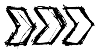 |
 |
Sep 2018 (5 items)
Restrict the Forms Designer to users with the “Manage Lists” permission
To improve security and restrict regular users from using the Sintel Forms Designer we have limited access to it. Users now require the “Manage Lists” permission to access it.
Display a confirmation screen after a form is submitted
You can now define a confirmation screen to display to users after they submit a form. The contents of this screen are configurable within the Sintel Forms Designer and includes the ability to embed the ID of the submitted form. Configuring the submission confirmation screen article.
Permit the display of system fields (Created, Created By, Modified, Modified By, ID) on forms
Previously these fields could be displayed on sublists only, we have extended this feature to the main list also.
Added support for standard SharePoint default values
Previously Sintel Forms ignored default values set on fields within a SharePoint list. After this update it now preserve any static default values defined on a field. Default values & custom values article.
New custom default values feature
We have added a feature to permit you to create enhanced default values with formulas including support for default values on field types that SharePoint does not currently support such as “Lookups”, Person or group” and “Multi line text” fields.
Aug 2018 (6 items)
Use calculated fields & formulas in forms & sub lists (sum, count, average etc…)
We have added the ability to add totals in sublists which will allow you to count, average, sum etc.. This will be ideal for customers using Sintel Forms for expense claims, time-sheet entries and the like, Creating calculated fields & using formulas.
Display system fields in sub lists e.g. Created / Created By
Sub lists can display read only system fields including Created/Created By and Modified/Modified By.
Redirect to custom URL after Save, Close or Action
Many clients had requested the ability to redirect users to a custom URL after they save, close or choose and action on a form so we have added this allowing you to define the URL to redirect them to.
Lookup column sort order (control the order in drop-downs)
Lookup columns now retrieve their sort order from the default view of the lookup list. This means that if you want to control the sort order of items in a lookup you can do so by configuring the default view of the lookup list. The configuration of the default view of lookup lists are also now included in the import/export process.
Inherit list security settings (create but not edit)
Sintel Forms will respect the security on the underlying lists such that if a user can create items but not edit them afterwards Sintel Forms will inherit that configuration.
Use [me] in rules with check field value
We have extended the Logic screen functionality within the Sintel Forms Designer to allow you compare the values of people pickers with the current user. This will allow you to check the current user against any people picker on the form and take appropriate action such as disabling the form if it’s not assigned to the current user.
Jul 2018 (4 items)
Column layout feature for choice fields
If you have a Choice field with many choices you can now render them in multiple adjacent columns instead of in a single vertical list. This will reduce the height of your forms and make it quicker and easier for users to complete them, Changing the layout of choice fields.
Support for SharePoint based validation
Sintel Forms now correctly handles SharePoint-based validation and displays validation errors messages in a readable format.
Support for display formats for currency and numeric fields
We added support for display formats for currency and numeric fields. This means that the view mode (and PDF export) now displays these fields using the format defined at the field level (currency symbol, number of decimal places) and the general locale format (decimal and thousand separators) defined at Site level.
Forms App UI updates
We added a few minor changes to the Sintel Forms App for capturing contact information when activating the product.
Jun 2018 (7 items)
Embed form workflow history within emails
You can now add the form workflow history into the email notifications to see the history of a form including any comments that have been added within the email without having to actually open the form. You simply need to add {{[workflowHistory]}} to the email body to include it.
Linked Sub List cascading dropdowns
If you use Linked Sub Lists (like repeating tables from InfoPath) to capture details such as individual expenses on an expense claim form or individual trips on a mileage claim form you can now configure cascading dropdowns in those Linked Sub Lists.
After save custom scripts
Many clients requested the ability to perform actions such as generating a unique ID for forms after they are saved. You can now define a script to be executed after the form saves to set fields such as generating a unique form ID using a defined naming convention such as “Date” +”Submitted By” + “ID”.
Rule condition to check for attachments
If you require users to add an attachment you can now add a condition using a rule to check for this and prevent users submitting forms if an attachment has not been added.
New Portrait/Landscape and Disable options for PDF Export
You can now disable the PDF Export feature if required and we have also added the ability to export in either Portrait or Landscape mode depending on your needs.
New “Fit to width” setting for Linked Sub Lists
If you have a lot of fields in your Linked Sub Lists and want to avoid horizontal scrollbars appearing you can set them to “Fit to width”. This shrinks them down to fit on the screen which is particularly useful when exporting to pdf.
Improved the vertical alignment of different field types
Previously if you used various types of fields in a section there were slight height differences between the various controls, these have now been standardised.
May 2018 (4 items)
Tabs
Finally, you can split long forms into more manageable groupings using tabs. No need to setup choice fields and logic to show and hide fields or sections. You can simply add a tab control, configure the number of tabs and then place whatever you want into them.
PDF Export
This was a heavily requested feature so you can now export your completed forms allowing you to download them as PDF files or print them.
Ink signatures
You can now sign forms on mobile devices such as phones and tablets and if you are using a PC/Laptop without a touchscreen you can simply use your mouse. How to use Ink signatures.
Cascading drop downs in Linked Sub Lists
If you use Linked Sub Lists on your forms such as a main expense form with multiple individual expenses contained in a Linked Sub List you can now setup cascading dropdowns for the Linked Sub List within Sintel Forms. How to use Cascading Dropdowns.
Apr 2018 (4 items)
Access pre-configured forms templates
We made some pre-configured form templates available for download to help you get started configuring your own forms including layouts, workflow and logic all pre-configured for you, check them out here https://sintelforms.com/examples.
Export/Import Option
We added an option to export your form configuration and import it onto another environment to make it easy to design a form in one environment and then deploy it to another.
Section Formatting
To speed up the process of branding your forms we added features to allow you easily set font colours, sizes and backgrounds colours on every section. No need to be fiddling with HTML and CSS (unless you enjoy that sort of thing ).
Font Awesome Support
We Font Awesome and were early backers of it on Kickstarter so we embedded it to allow you add icons into sections in your forms..
Mar 2018 (6 items)
Badge app icons
A badge app icon will now appear on the top left of the action bar to indicate the number of Workflow statuses, Attachments and Comments within conversations.
Update for viewing attachments
Previously attachments opened in a new tab by default but now they open in context. If the file can’t be previewed in the browser you can click to download and open it.
Improved Conversations
We have overhauled the interface of the conversations panel including displaying each users avatar (profile picture) and improving the display of comments. We have also embeded a link to the form within the email a user receives via email when they have been mentioned in a comment.
Descriptions for Form Settings
We have added descriptions to the form settings screen to make it clearer what each setting can be used for.
Add all fields to a form
To speed up the process of creating forms we have added an option to add all fields to the form which will significantly reduce the time it takes to configure it.
Cloning Rules
Setting up rules can be time consuming especially on complex forms so we are adding a feature to allow you copy existing rules including their conditions and steps.
Feb 2018 (7 items)
Attachments to forms
You can now add attachments into your forms.
Attachment previews
It’s now possible to preview any images you attach to your forms.
Improved design of the Workflow pane
The Workflow Pane got an overhaul of the UI to improve usability and make it easier to distinguish tasks from the various states a form can be in.
Added responsiveness to Linked Sub List columns
Linked Sub List columns are now responsive and resize appropriately on smaller screens such as tablets and smartphones.
Better handling of inserted HTML
Inserted HTML is now handled better to ensure that images that are inserted as part of the design of forms are resized appropriately on smaller screens.
Reposition fixed width field labels
Field labels that have fixed widths applied now appear better on smaller screens.
Improved performance of both the forms designer and the forms
As always we strive to improve the overall performance of both the forms designer and the forms so we have added a few tweaks to speed them up.
Jan 2018 (3 items)
Double clicking on a field or section immediately highlights the Title field
This will speed up the process of configuring forms.
Added ability to view the version history of a form
You can now easily view the previous versions of a forms configuration and revert if necessary.
Embed form data in emails
Form data can now be embedded within any emails sent by the product using curly brackets {{ within the “To” and “Cc” fields and @mentions in the subject and body.
