Search for answers or browse articles about Sintel BI
Web Parts
In the era of data-driven decision-making, business intelligence (BI) tools play a pivotal role in empowering organisations with valuable insights. Sintel BI users can leverage the power of SharePoint web parts to display their Sintel BI dashboards.
This integration opens up a world of possibilities, allowing seamless collaboration and enhanced visibility within SharePoint environments. In this article, we will explore what SharePoint web parts are, the benefits of displaying Sintel BI dashboards as web parts and how you can add your dashboards as webparts
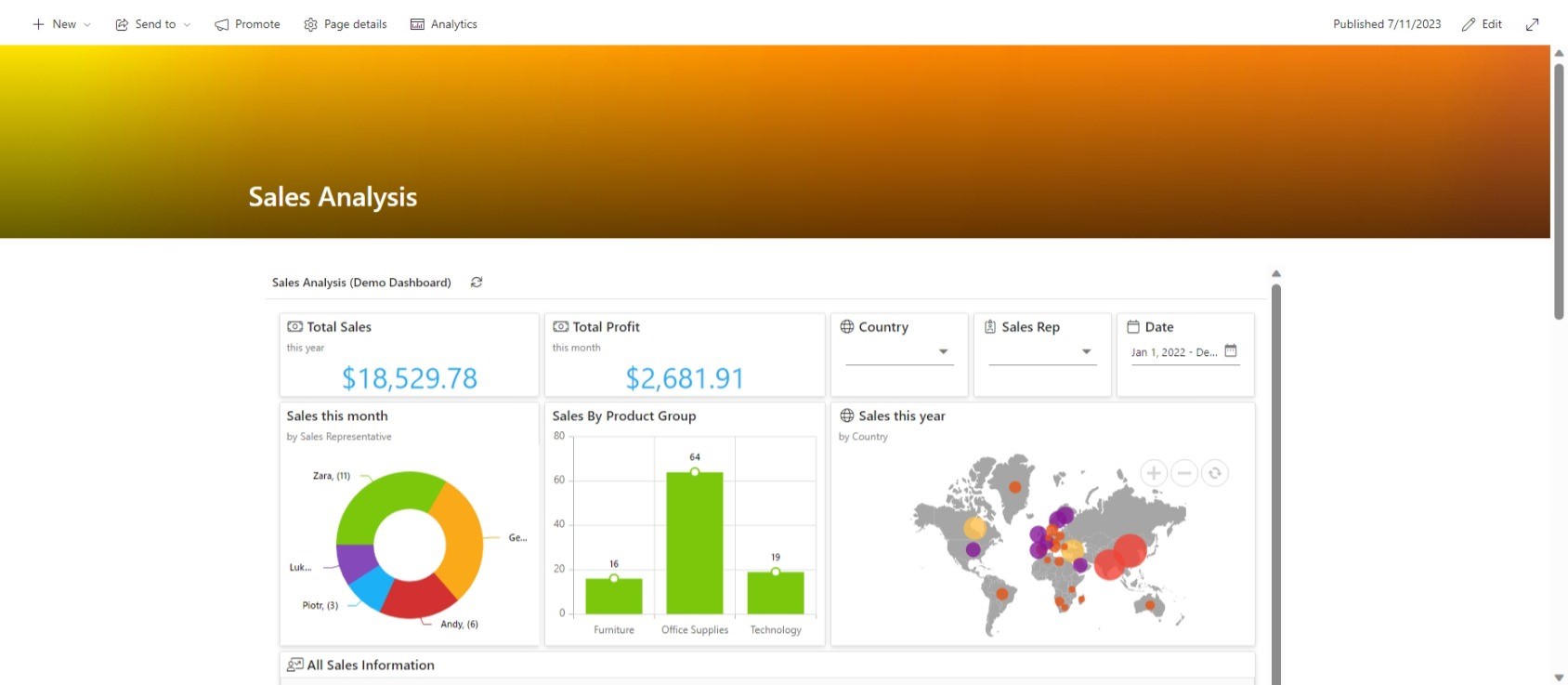
Understanding SharePoint Web Parts
SharePoint is a widely adopted collaboration and content management platform developed by Microsoft. It allows users to create and manage websites, intranets, and document repositories within their organizations. SharePoint web parts are modular units that can be added to SharePoint pages, enabling users to customize and enhance their SharePoint sites with various functionalities.
A web part is essentially a reusable component that can display information or perform specific tasks. SharePoint provides a wide range of out-of-the-box web parts, such as document libraries, calendars, news feeds, and more. These web parts can be added, configured, and arranged on SharePoint pages to create personalized experiences and meet specific business needs.

The Power of Sintel BI Dashboards as SharePoint Web Parts
The integration of Sintel BI dashboards as SharePoint web parts bring together the strengths of both platforms, resulting in a more comprehensive and efficient data visualization and collaboration experience. Here are some key benefits:
- Centralised Information Hub: SharePoint serves as a centralised platform for document management, team collaboration, and information sharing. By embedding Sintel BI dashboards as web parts within SharePoint, users can access critical business insights alongside relevant content, fostering a more holistic and contextual understanding of data.
- Seamless Collaboration: SharePoint’s inherent collaboration features, such as version control, document sharing, and user permissions, combine seamlessly with Sintel BI dashboards. Teams can now work together on projects, documents, and data analyses, all within a single SharePoint environment. This integration promotes cross-functional collaboration and accelerates decision-making processes.
- Enhanced Visibility: Displaying Sintel BI dashboards as web parts ensure that key metrics and visualisations are readily available to SharePoint users. Whether it’s tracking sales performance, monitoring operational metrics, or visualising a marketing campaign
How to add Sintel BI as a Web Part
Before you can add the Sintel BI web part to a page in a SharePoint site you must first install the free Sintel BI app from AppSource onto your tenant. Please refer to the following article for more info, How to install Sintel BI.
- Navigate to the home page, Click the + icon to add a new web part and type sintel bi
- Select Sintel BI, and once it is added you now need to add the Sintel BI dashboard
- Click the pencil icon (edit) on the top left corner of the web part
- On the right-hand side, there is a panel which allows you to select the dashboard. ( A dashboard must already have been created in the Sintel BI page in order for the dashboard to be selectable).
- Once you’ve selected the dashboard you can change the height of the dashboard. If you provide a value then our web part will be exactly that tall (value is expressed in px). If you leave the value empty, then Webpart will change the size to match the content of the dashboard.
