Search for answers or browse about Sintel Forms.
How to update Sintel BI
If a new version of Sintel BI is released and you wish to update your version, the process is pretty simple. Sintel release two types of updates namely, Over-the-air updates and Package updates.
Over-the-air vs Package updates
- Over-the-air updates (require no action from customers)
These are applied automatically and when this happens the version number that appears on the bottom left of any dashboard will automatically update. - Package updates (require customers to upgrade the app catalog)
These require us to create a new package and submit that package to Microsoft AppSource for review and publishing. Once a new package is published by Microsoft customers can upgrade to it by using the procedure outlined below. All package updates and their associated version number are listed in our Sintel BI release history.
Please note that the version number displayed on the bottom left of any dashboard may appear to be newer than the version number shown in the app catalog or Microsoft AppSource. This can occur if a customer has received 1 or more Over-the-air updates after they initially installed the app from AppSource or since they last updated the package from App Source. This is normal behavior and indicates that the customer is using the latest version of Sintel BI. Whenever a new package update is available in AppSource and the customer upgrades to it, then the version number shown in App Source, the tenant app catalog, and on the bottom left of dashboards will be identical.
Package Update Process
Step 1 Upgrade the app catalog
The following steps should be completed by your tenant admin or someone with sufficient permissions to update apps.
- Open your tenant app catalog site: https://YourTenantName-admin.sharepoint.com/_layouts/15/tenantAppCatalog.aspx
- If the modern experience opens you need to click to go to the classic experience
- Select Sintel BI
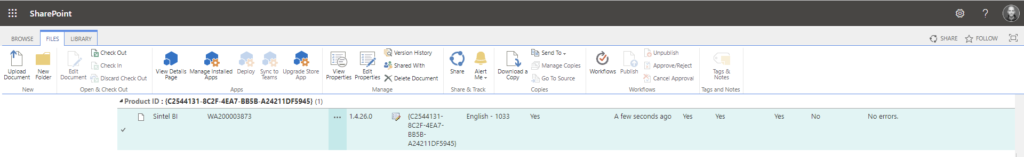
- From the ribbon, choose Files->Upgrade Store App
- You will be redirected to a screen that displays “Downloading from: https://addinsinstallation.store.office.com/appinstall/unauthenticated?cmu=en-US&av=OSU&ret=0&assetid=WA200003873”
- Once the file has downloaded, you will be prompted to trust Sintel BI, click “Deploy” and wait, it may appear that nothing is happening for up to 20 seconds!
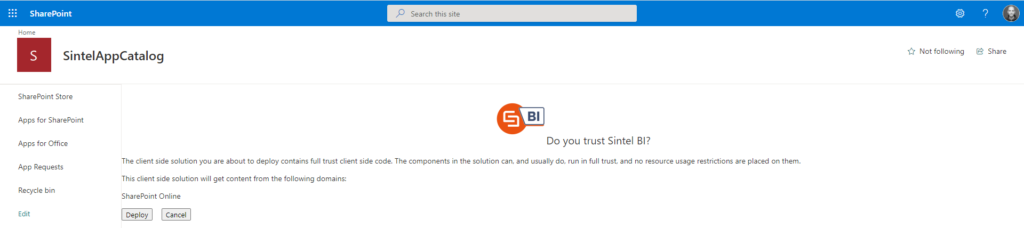
After clicking “Deploy” nothing may appear for up to 20 seconds!!
- Once the update has been completed, you should be redirected to the AppCatalog and the latest “App version” number should be displayed which should match the latest version number as listed in AppSource.
- If you’d like to make the app available for use throughout your organization we recommend you deploy it. To do so simply select the Sintel BI App and then from the ribbon select Files->Deploy.
When deploying the app we recommend you enable the option to “Make this solution available to all sites in the organization” and click Deploy.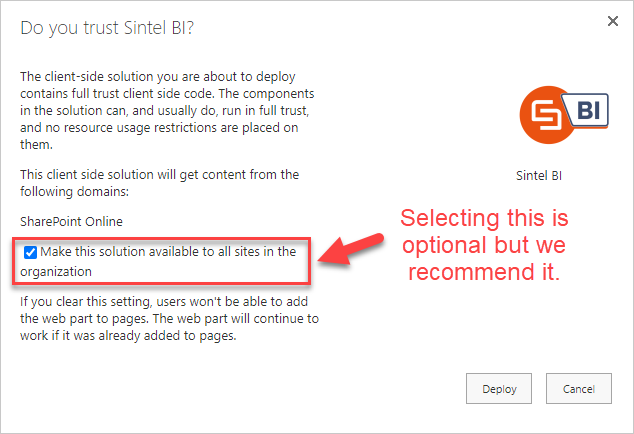 Note: If you select the option above it will mean that the process of configuring Sintel BI within any site in your tenant will require 1 less manual step. You will no longer have to add the Sintel BI app into a site before creating the Sintel BI app Page. It makes it easier to use Sintel BI in the sites within your organisation.
Note: If you select the option above it will mean that the process of configuring Sintel BI within any site in your tenant will require 1 less manual step. You will no longer have to add the Sintel BI app into a site before creating the Sintel BI app Page. It makes it easier to use Sintel BI in the sites within your organisation.
Step 2 Upgrade all sites using Sintel BI
The procedure above will update the version of Sintel BI in your tenant and all sites using Sintel BI may now display an upgrade message when they are refreshed. You can upgrade one site and then use it to automatically update all the other sites within your tenant. Please note that you may not receive a prompt to “Upgrade now” if the updates that were applied are minor and required no changes to the Sintel BI structures within the site. In this case, you only need to verify that the version number on the bottom left of your screen is correct
Part 1 Update a single site
-
- Open any site in which Sintel BI was already added and when the Sintel BI landing page loads you may* receive a prompt that an update is available and you can click Upgrade now which will update the app within that specific site.

SinteBI-Upgrade now
- Open any site in which Sintel BI was already added and when the Sintel BI landing page loads you may* receive a prompt that an update is available and you can click Upgrade now which will update the app within that specific site.
- If you click “Upgrade now”, the upgrade process should only take about 5-10 seconds, and once completed you will be redirected to the Sintel BI landing page.
- You will be able to see the version of Sintel BI you’re using in the bottom left menu.
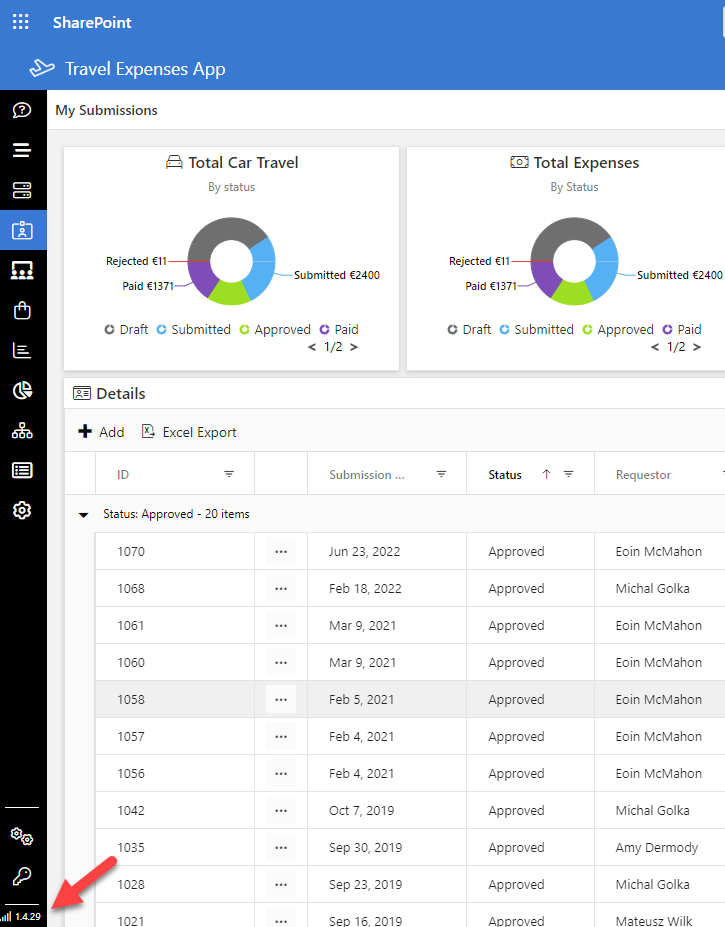
Sintel BI Version Upgraded
Part 2 Update all other sites
Now that the single site is upgraded you can use it to upgrade any other sites that are using Sintel BI. From within the site you have just upgraded, click on Settings on the bottom left corner of the Sintel BI navigation bar and then select My License->Show usage->Check status this will check the update status of all sites and once it has run, you can click on Update all sites to update them.
It’s important to note that you must have access to all sites to update them and any sites you don’t have access to will be skipped. Until such time as they are updated by a user with the required rights (Full Control), those sites will not be usable as they are not upgraded to the latest version available in your tenant.To learn more about Sintel check our features or testimonials.
If you would like to learn more about Sintel Forms or Sintel BI book a no-obligation demo.
For the latest updates follow us on LinkedIn/Twitter & YouTube.
-
