How Can We Help?
Search for answers or browse about Sintel Forms.
Text
The Text feature allows you to add a text box with any content text may like. This includes regular text, clickable links as well as custom code.
Step 1 Add the Text Component
- Drag and drop the text icon from the container on the left of your dashboard when in design view.
- Adjust the text box according to your desired size.
Step 2 Change the Look & Feel
- In look and feel you can add elevated borders or change the background colour.
- You can add regular text or code and change the text alignment, font colour etc.
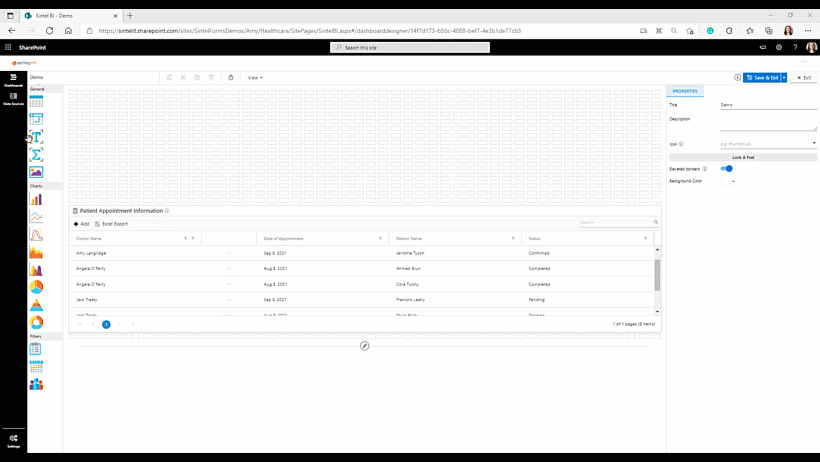
Adding the text component
Once you have added your text component and assigned data to it, make sure you save your work.
If you liked this article and would like to learn more about other components, click here.
To learn more about Sintel check our features or testimonials.
If you would like to learn more about Sintel Forms or Sintel BI book a no-obligation demo.
For the latest updates follow us on LinkedIn/Twitter & YouTube.
