Search for answers or browse about Sintel Forms.
Error displaying data on a Dashboard
Issue
When you attempt to view a dashboard you receive an error similar to the one shown below.
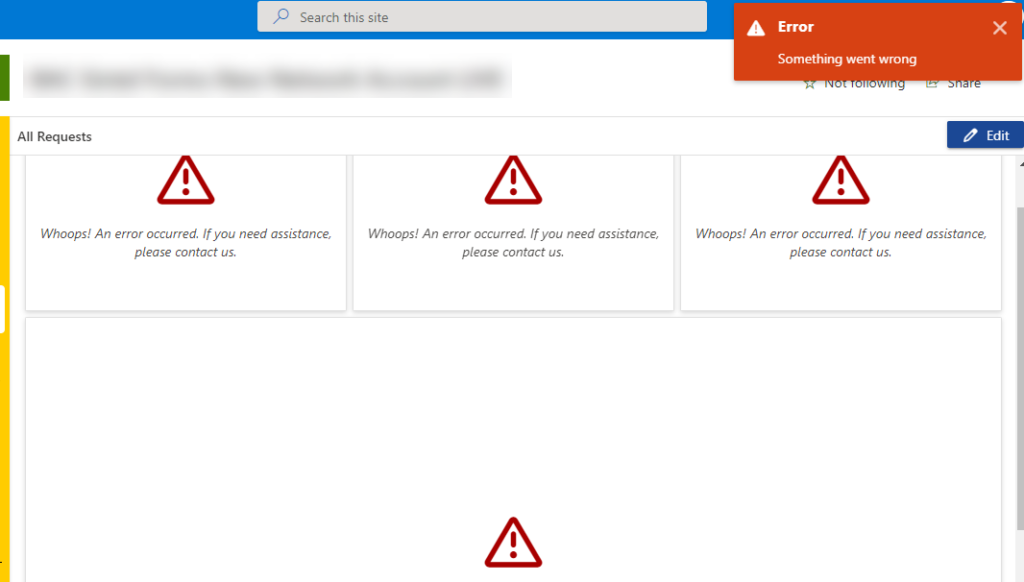
Dashboard Component Error
Reason
This type of issue is generally the result of a problem with a data source used by one or more of the components on the dashboard. These types of errors can be encountered if your data source contains an orphaned lookup column i.e. a lookup column that refers to a list that no longer exists.
Resolution
Put the dashboard in edit mode and check which data sources are used by the various components on it. Next, open each of these data sources in turn and see if any warning appears, if not click on the “Refresh” button to verify that data is returned. If you do find an orphaned lookup column then simply delete it from the source list and then check your affected data sources again to verify that no errors appear both when you open them and when you click on the “Refresh” button. Once there is no error displayed on the data source your Dashboard should work correctly again.
