Search for answers or browse articles about Sintel BI
-
Getting Started
-
Data Sources
-
Charts
-
Grids
-
Filters
-
General components
-
FAQs
-
Troubleshooting
- Cannot update the Sintel BI App
- Cannot open Sintel Forms in a dialog
- Blank screen when opening a dashboard
- Warning when opening a dashboard
- Error when attempting to view data in a data source
- Error displaying data on a Dashboard
- Cannot export an app due to outdated data sources
- Cannot export an app due to error
- How to remove or reinstall Sintel BI
- Cannot Export a Sintel App Template due to long internal field names
- Cannot share dashboards with AD groups
- Warning SintelBISPSPrinciples does not exist
- Sintel BI The Server Isnt Responding Temporary Fix And AppSource
-
Product Updates
-
Create App Templates
-
Settings
-
Other
-
Advanced Features
Cannot export an app due to error
0 out of 5 stars
| 5 Stars | 0% | |
| 4 Stars | 0% | |
| 3 Stars | 0% | |
| 2 Stars | 0% | |
| 1 Stars | 0% |
Issue
When you attempt to export an app the export process fails.
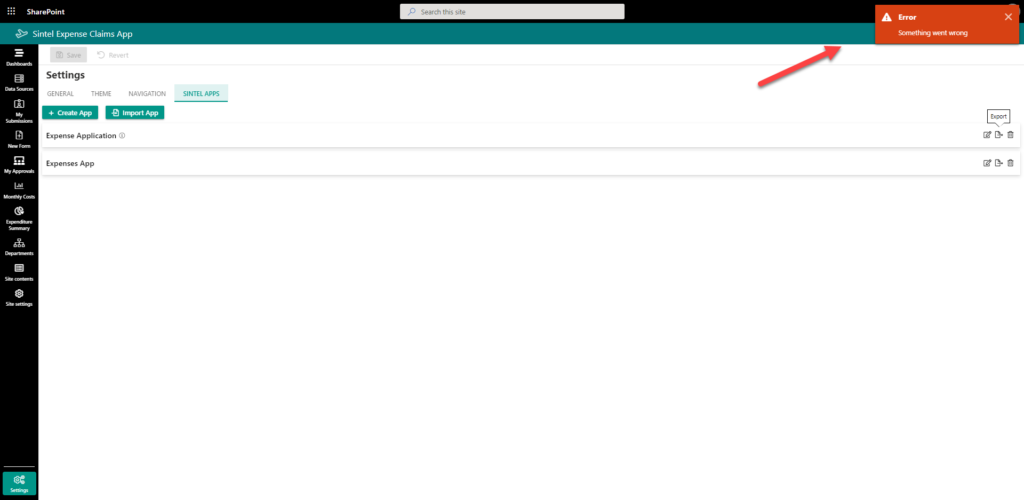
Reason
There may be 1 or more orphaned lookup columns in your list. An orphaned lookup column is a column that is no longer connected to its parent lookup list. We have seen this issue occur when the design of a form or app changes over time and 1 or more lookup columns that were used in the initial version of a form are no longer used. If the lookup list is deleted before the lookup column is deleted then the column becomes disconnected or orphaned.
Resolution
If the lookup columns are no longer in use simply delete them and the export will then work for you. Alternatively, if you require the lookup columns you can delete the orphaned ones and re-create them from scratch.
0 out of 5 stars
| 5 Stars | 0% | |
| 4 Stars | 0% | |
| 3 Stars | 0% | |
| 2 Stars | 0% | |
| 1 Stars | 0% |
