Search for answers or browse articles about Sintel BI
Cannot update the Sintel BI App
Issue
When you attempt to update the Sintel BI app within the tenant app catalog nothing appears to happen and you appear stuck with the message:
Downloading from: https://addinsinstallation.store.office.com/appinstall/unauthenticated?cmu=en-US&av=OSU&ret=0&assetid=WA200003873
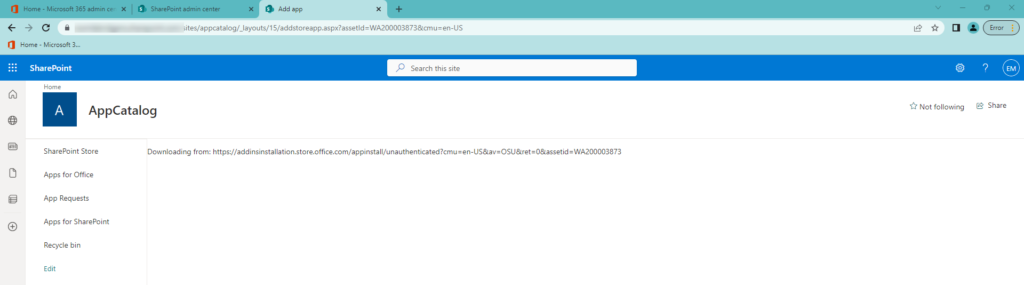
Sintel BI Stuck Downloading From AppSource
Reason
The tenant administrator must have access to the root site collection of the tenant in order to update apps from App Source. For some reason, SharePoint assumes that this is a normal requirement and just silently fails the update process if the tenant administrator does not have access to the root site collection of the tenant.
Resolution
Grant the tenant administrator access to the root site collection of the tenant and retry the update procedure.
