How can we help?
Search for answers or browse articles about Sintel BI
-
Getting Started
-
Data Sources
-
Charts
-
Grids
-
Filters
-
General components
-
FAQs
-
Troubleshooting
- Cannot update the Sintel BI App
- Cannot open Sintel Forms in a dialog
- Blank screen when opening a dashboard
- Warning when opening a dashboard
- Error when attempting to view data in a data source
- Error displaying data on a Dashboard
- Cannot export an app due to outdated data sources
- Cannot export an app due to error
- How to remove or reinstall Sintel BI
- Cannot Export a Sintel App Template due to long internal field names
- Cannot share dashboards with AD groups
- Warning SintelBISPSPrinciples does not exist
- Sintel BI The Server Isnt Responding Temporary Fix And AppSource
-
Product Updates
-
Create App Templates
-
Settings
-
Other
-
Advanced Features
Cannot open Sintel Forms in a dialog
Posted
Updated
ByEoin McMahon
You are here:
0 out of 5 stars
| 5 Stars | 0% | |
| 4 Stars | 0% | |
| 3 Stars | 0% | |
| 2 Stars | 0% | |
| 1 Stars | 0% |
Issue
When you attempt to open a Sintel Form from the left navigation menu or from a grid control on a dashboard, it no longer opens.
Reason
Due to recent security changes rolled out to a number of browsers, opening Sintel Forms in a dialog from Sintel BI no longer works.
Resolution
Unfortunately, while we are working on a new approach to open forms in dialogs there is no resolution at this time. The only option is to not use the Launch in a dialog option in Sintel BI.
Sintel BI Navigation
Settings->Navigation->Links
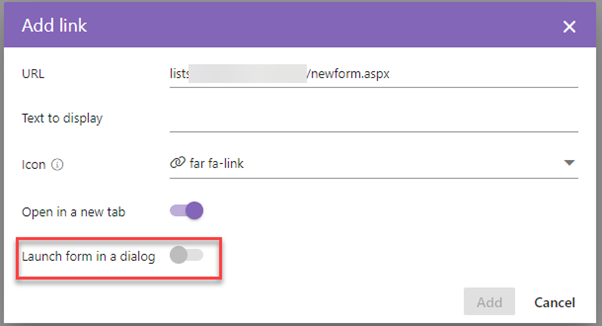
Sintel BI Grid control
Grid control->Properties
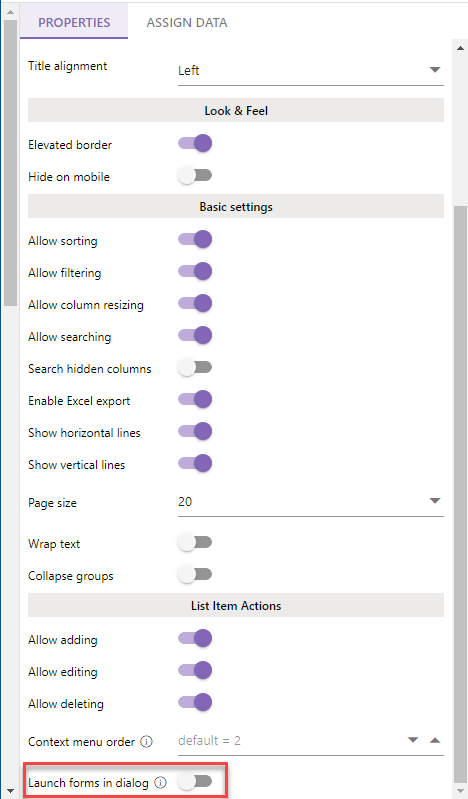
Was this article helpful?
0 out of 5 stars
| 5 Stars | 0% | |
| 4 Stars | 0% | |
| 3 Stars | 0% | |
| 2 Stars | 0% | |
| 1 Stars | 0% |
5
Table of Contents
