How can we help?
Search for answers or browse articles about Sintel BI
Blank screen when opening a dashboard
Issue
When you attempt to open a Sintel BI Dashboard you receive a blank screen similar to the one shown below.
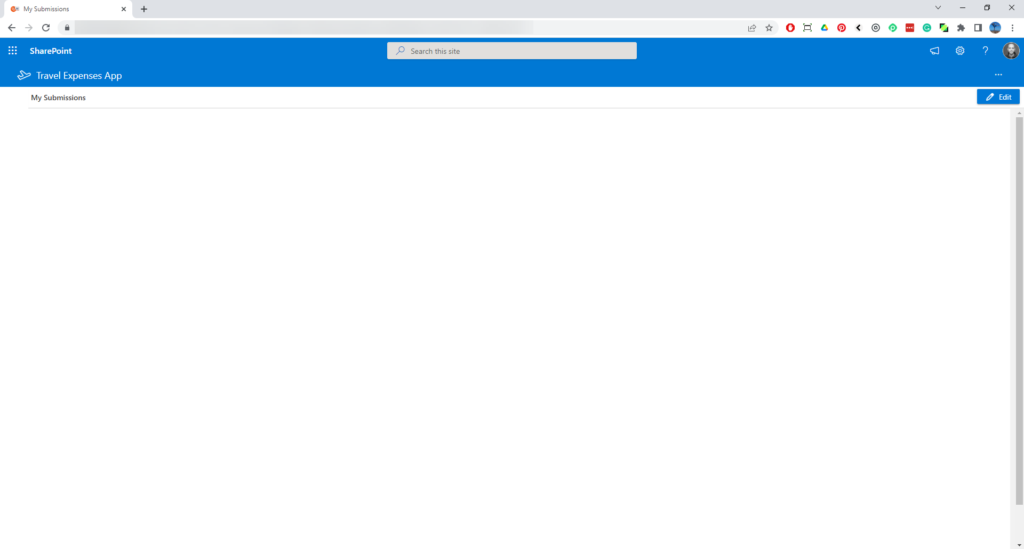
Sintel BI-blank screen
Reason
This can sometimes occur after you update the Sintel BI app in the tenant app catalog and the version of the app that was previously added into the site contents is older than the version in the tenant app catalog.
Resolution
Resolving the issue is very easy.
- Open the Site contents from within the site with the issue and locate the Sintel BI app.
- Click on the ellipsis next to the app and click Details, you should be presented with a button “GET IT” to update the version of the Sintel BI app within your site.
- After clicking “GET IT” you should be redirected to the Site contents page where you will see the app updating.
- If you hit F5 to refresh your browser you should see that the update has been applied and if you click on the ellipsis and click Details again you should see that the app version is updated.
- Now when you navigate to the Sintel BI dashboard again it should load without issue. If the upgrade involved changes to the Sintel BI structures in the site you may receive a prompt that an upgrade is available and if you click “Get it!” the app should be updated within about 5 seconds.
If these steps do not resolve your issue then you may need to remove and reinstall Sintel BI (this requires a user with tenant admin permissions and takes about 5 minutes)
