In today’s modern workplaces, the significance of data-driven decision-making across all levels and departments is widely acknowledged. Sintel BI is committed to facilitating this process, striving to empower workplaces of all sizes and functions to make informed decisions effortlessly. Recognising the value of obtaining comprehensive insights at a glance and the necessity of real-time, filterable data, we’ve developed Sintel BI with these principles in mind.
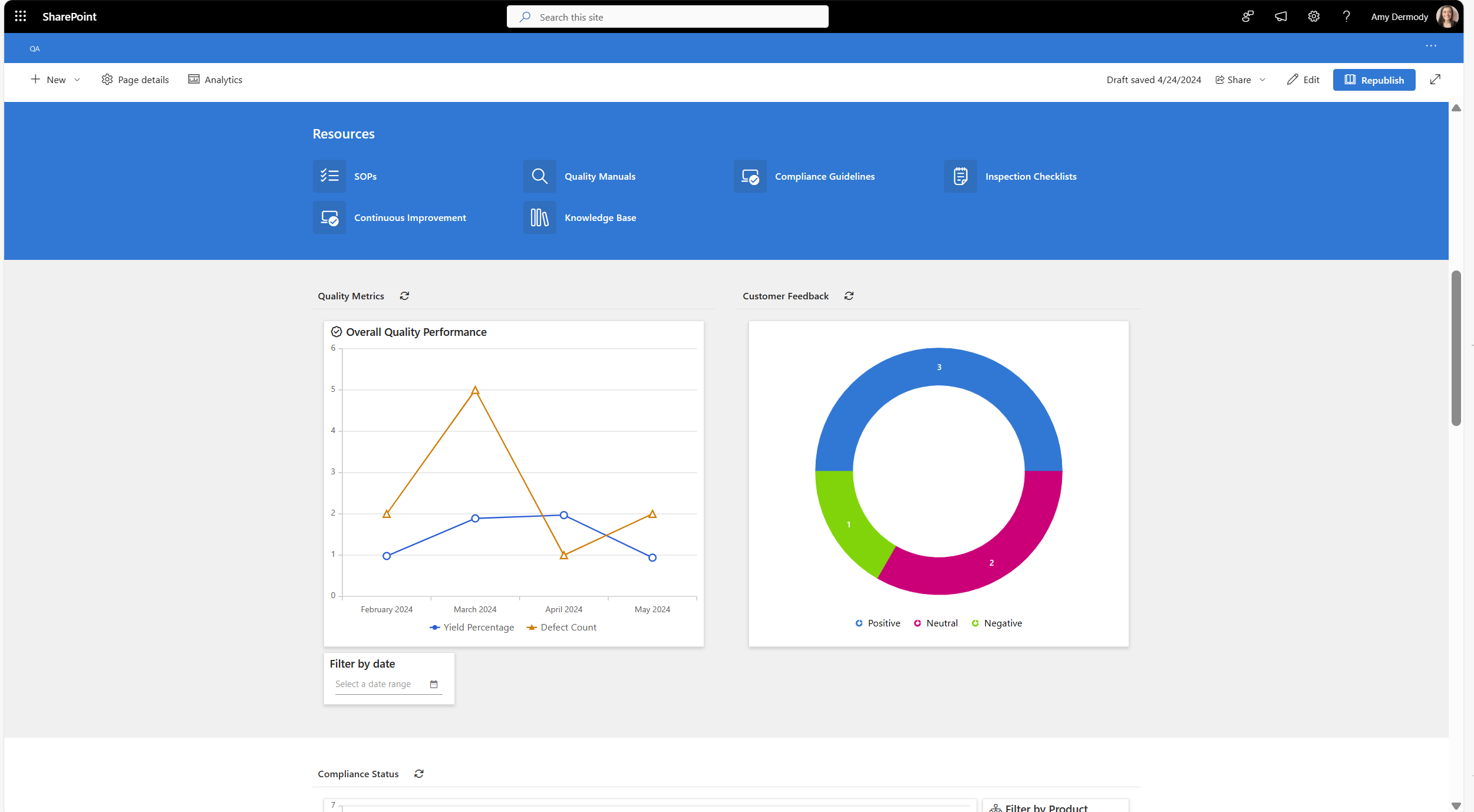
One of Sintel BI’s stand-out capabilities is the integration of our dashboards as web charts directly within your SharePoint sites. This blog post delves into the benefits of incorporating web parts into your SharePoint environment.
Using Sintel BI as web parts on your SharePoint site has several key benefits:
Seamless Integration
Sintel BI seamlessly integrates with SharePoint, allowing users to embed dashboards directly onto SharePoint pages. This ensures a seamless user experience and eliminates the need to switch between multiple platforms.
Live Data Updates
Sintel BI dashboards on SharePoint sites provide live data updates, ensuring that users have access to the most current information at all times. This real-time visibility enables quick decision-making and proactive quality management.
Customisable Dashboards
With Sintel BI, users can create highly customisable dashboards tailored to their specific needs. For example, in a Quality Assurance SharePoint site you can track product defects, compliance metrics and customer satisfaction scores, at a glance. Sintel BI web parts assist you in displaying the metrics that matter most to your organisation.
Interactive Data Exploration
Sintel BI dashboards empower users to interact with their data dynamically. With features such as drill-down capabilities, filtering options, and interactive charts, users can explore data in-depth and uncover valuable insights with ease.
The Quality Assurance Hub: A Case Study
To illustrate the benefits of integrating Sintel BI dashboards with SharePoint sites, let’s take a closer look at our demo Quality Assurance Hub. This SharePoint site serves as a centralised platform for quality assurance teams to monitor and improve product quality, compliance, and customer satisfaction.

Dynamic Dashboards
The Quality Assurance Hub features dynamic Sintel BI dashboards displaying key quality metrics, compliance status, and customer feedback data. These dashboards provide stakeholders with a comprehensive overview of quality assurance performance in real-time.
Streamlined Collaboration
By embedding Sintel BI dashboards on SharePoint pages, the Quality Assurance Hub promotes seamless collaboration and knowledge sharing among team members. SharePoint’s built-in collaboration features, such as document sharing and version control, further enhance teamwork and productivity.
Enhanced Visibility: With Sintel BI dashboards, quality assurance teams have enhanced visibility into critical metrics, enabling them to identify trends, track performance, and address issues proactively. Whether monitoring product defects, compliance levels, or customer satisfaction scores, stakeholders can access the information they need to make informed decisions and drive continuous improvement.
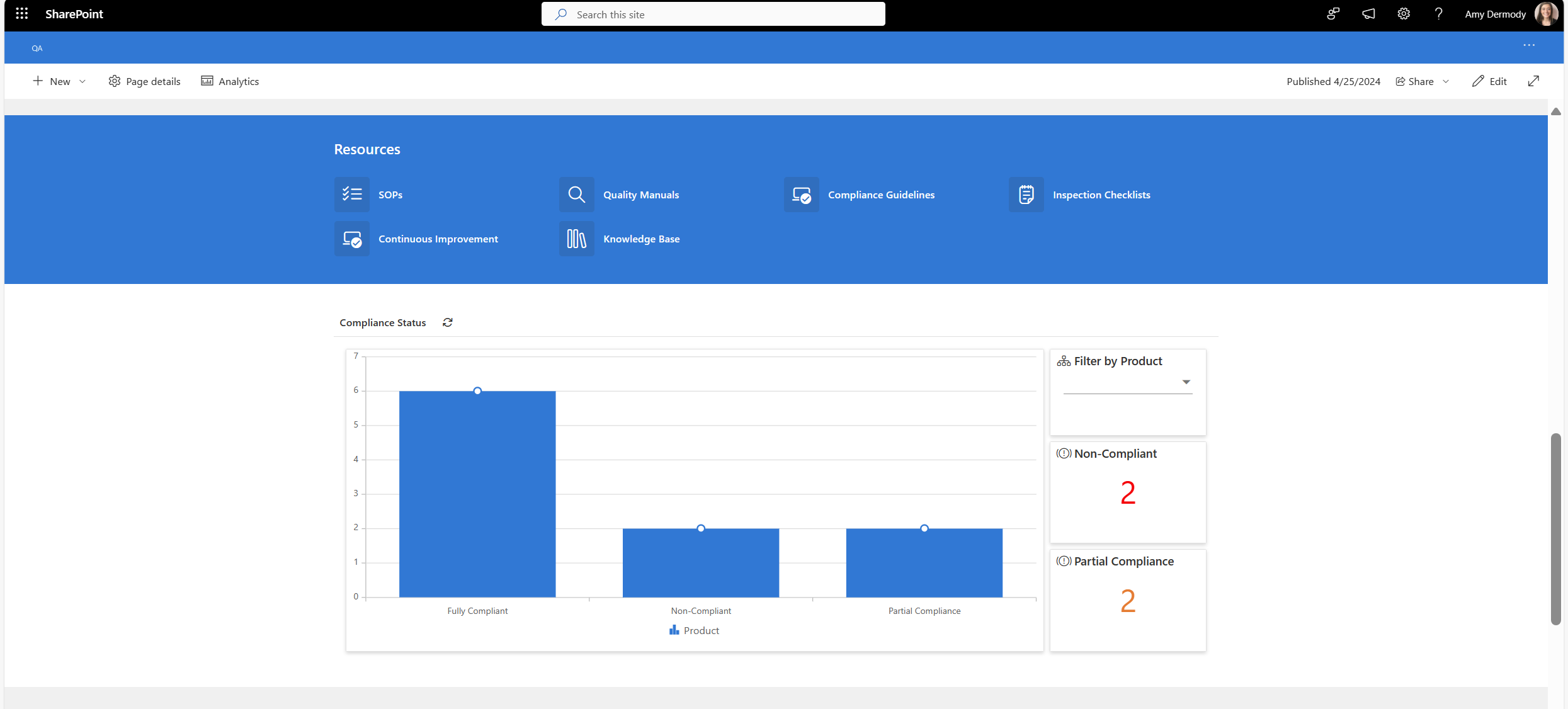
Integrating Sintel BI dashboards as webcharts on SharePoint sites offers a powerful solution for departments seeking to optimise their processes and improve outcomes. By leveraging the advanced analytics capabilities of Sintel BI within the familiar SharePoint environment, organisations can enhance collaboration, streamline workflows, and achieve greater efficiency in quality assurance efforts.
Unlock the full potential of your teams SharePoint sites with Sintel BI – the key to unlocking actionable insights and driving continuous improvement in your organisation’s processes. Book a demo of Sintel Apps here.

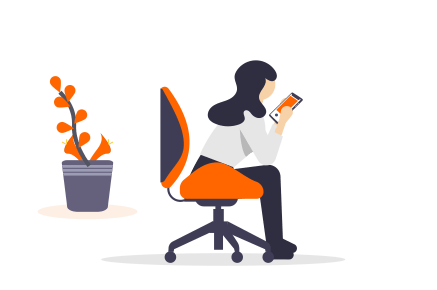





0 Comments