
See how Sintel Apps was used to create a vehicle inspections app.
Some time ago we created an app for a car rental agency to enable their staff to complete vehicle inspections using their iPads. The app was created on SharePoint online using our two products Sintel Forms and Sintel BI.
App Summary
The app comprises of a web-based form using Sintel Forms and a custom user interface and reporting using Sintel BI. All the data captured in the inspection forms is displayed on a dashboard which gives management a breakdown of how many vehicles have been returned, inspected, and also the number of vehicles needing repairs.
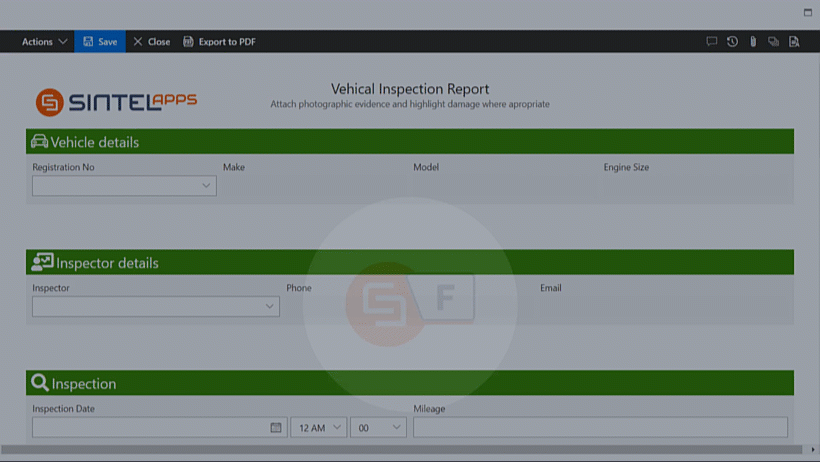
Vehicle Inspection Report built with Sintel Forms
How we built it
- Create a new SharePoint site within the customer’s Microsoft 365 tenant
- Add the Sintel Forms and Sintel BI apps into the site
- Use Sintel Forms to build the vehicle inspection form with an associated workflow
- Use Sintel BI to provide the custom user interface and dashboards
The Form
The vehicle inspection form enables employees to fill out inspection reports on any device.
It is of course fully responsive so it works just as well on tablets and mobile as it does on your desktop.
If the car rental company has a busy period and temporarily hires additional inspectors as contractors, they don’t even need to give those contractors access to their tenant to enable them to fill out forms. This is because of a feature in Sintel Forms known as External Sharing which enables users without accounts on your Microsoft 365 tenant to submit forms once you share the URL with them. These external users need nothing more than a link to be able to submit vehicle inspection reports.
Once they select the registration number of the car: the make, model, and engine size are automatically pulled in to reduce manual data entry and the amount of time it takes to fill out the form.
The same thing works when the inspector’s name is selected: their email and phone number are instantly pulled into the form.
One of the handiest features in this particular form is the image annotation feature. It enables you to annotate the car diagram to indicate if there is any damage is, as well as permitting you to indicate the type of damage (scratch, dent, chip etc…)
You can then upload a photograph of this damage with a note describing the problem and what the inspector believes needs to be done.
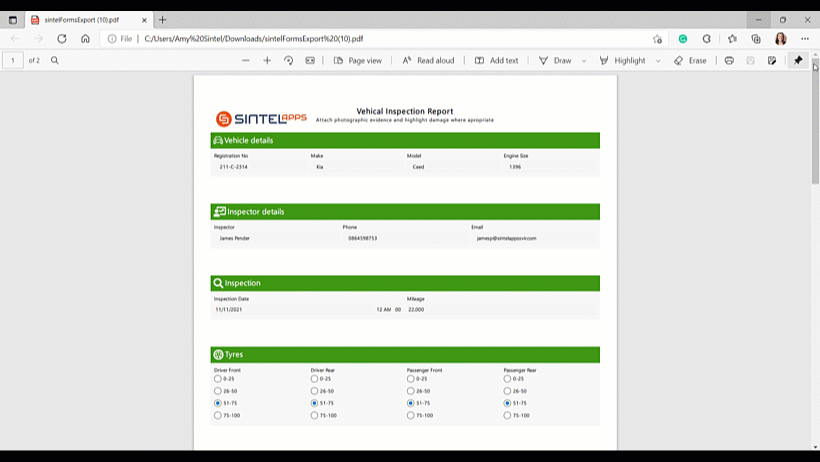
Form as PDF
The UI & Dashboards
- The UI of the app was designed to match the companies existing branding so the look and feel of the app would feel familiar to the users.
- The inspectors were given access to a dashboard that permitted them to create new inspection forms in addition to accessing all their previous forms.
- The office manager was given access to all the information about the vehicles and the inspections that were carried out on them by the individual inspectors.
- The information on the dashboards could be filtered by a number of fields including the date, so it’s easy to know who was doing what and when.
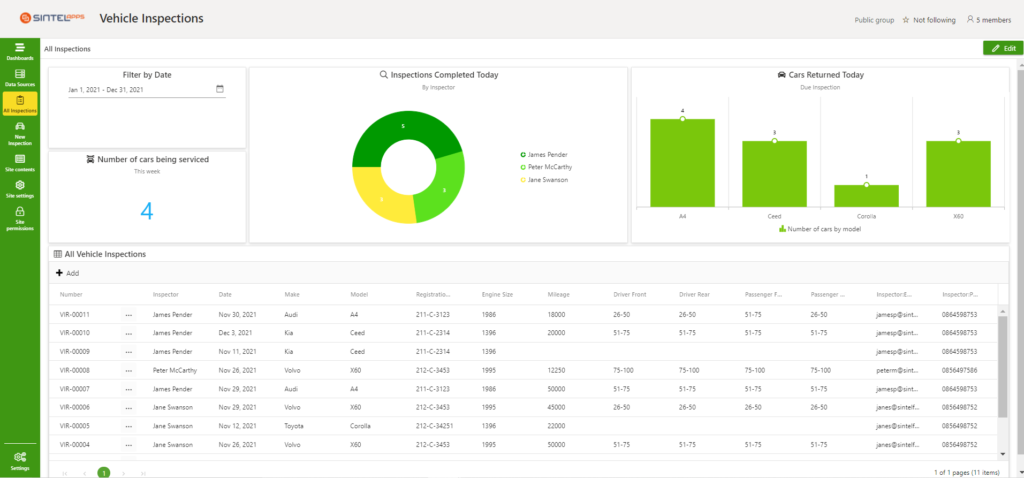
Sample Dashboard
User Types
There are two types of users configured on the vehicle inspection app.
- Inspector – These are the employees on the ground. They can create individual vehicle inspections forms, view all their own forms, and see how many vehicles are waiting for inspection.
- The Office manager– They have access to a dashboard showing all forms and can view all car inspections by status and which inspector it is allocated to.
Takeaway
This app is a simple example of how we streamlined a process that exists in most rental companies worldwide.
With very little effort, businesses can build apps and automate manual processes which improve efficiency and traceability while also reducing costs.
Want to download this app?
If you have already added Sintel BI into your tenant you can download this app and then follow the instructions to import the app.
If your business is interested in solutions like this, feel free to reach out to us via our website chat or book a no-obligation demo of our Sintel Apps platform.
You can also drop us an email at info@sintelapps.com or give us a call on +353 (0) 21 234 8817.
For the latest updates follow us on LinkedIn/Twitter & YouTube.

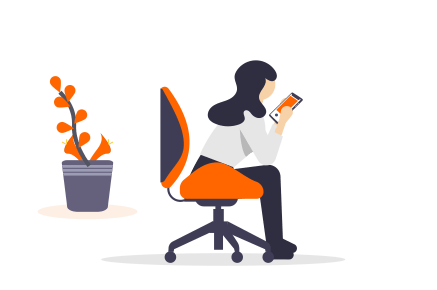





0 Comments