There is no doubt, that the pandemic has accelerated digital transformation in many organisations and a blended work environment has become the new normal.

Working from home has become the new norm
As more employees move to work partly from home it is important for employers to have a framework to follow so that employees can apply for blended working, and employers can track who is working from home and when.
In order to implement a blended working environment successfully your organisation will need a framework and policy surrounding work-from-home procedures. You’ll need to answer questions like:
- Who can work from home and when?
- Who approves which employees can work from home?
- Who is responsible for ensuring the employee has adequate equipment and furniture for working from home?
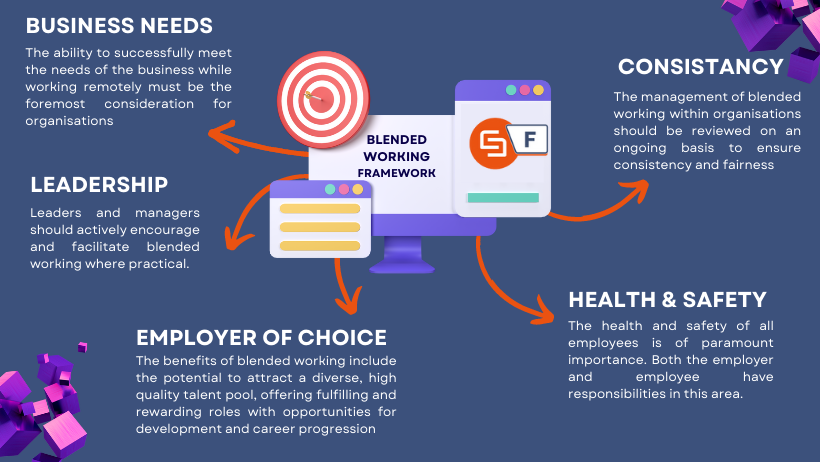
Sample principles of blended working
In Ireland the Department of Public Expenditure and Reform created a Blended Working Policy Framework for Civil Service Organisations. This framework outlines a process and provides suggestions on how an organisation can roll out Blended working to its employees.
Using the guidance in this Framework, Sintel has created a free app to make the process of approving employees for blended working as easy as possible.
The app comprises of a home screen, 2 forms with built in workflow and a number of dashboards.
The Homescreen
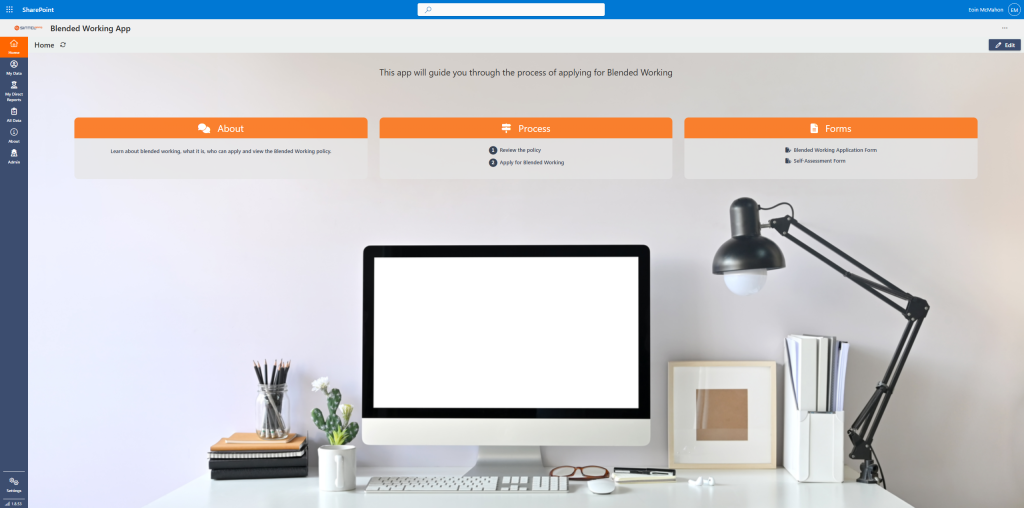
Blended Working Home screen
The home screen introduces the user to to app and provides them with information about the process and links to submit an application for Blended Working.
The Forms
The app contains 2 forms as follows:
- Form 1 Blended Working Application
- Form 2 Workstation Pre-Assessment and Health & Safety Self-Assessment
Form 1 – Blended Working Application
This form enables employees to submit a request for blended working. The employee must answer all the mandatory questions on the form and once they submit the form it is routed to their manager via email for their approval.
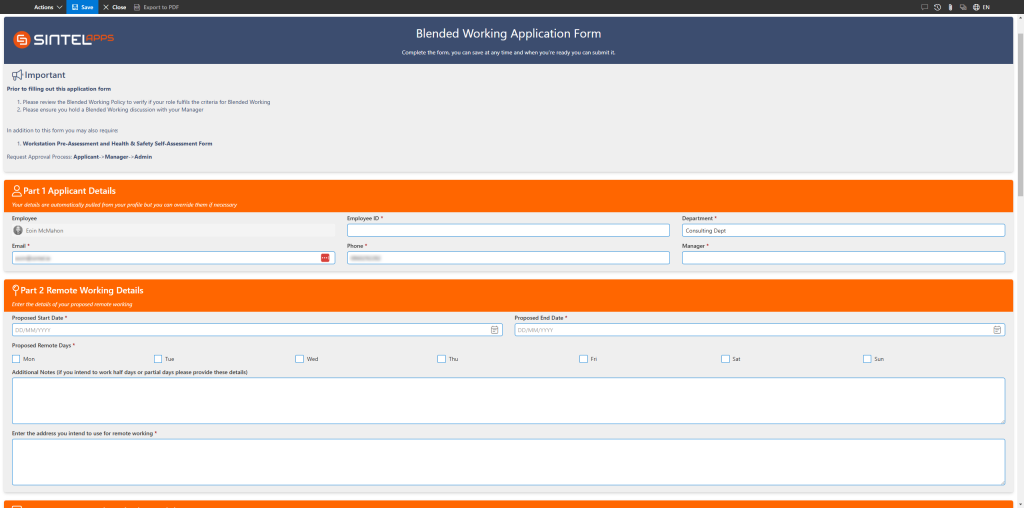
Blended Working Form
The form consists of five parts all of which can be customised depending on your businesses needs:
Part 1
Applicant Details – Information such as the employee name, manager name, email and department-this data is automatically populated into the form based on the users profile.
Part 2
Working details – This includes information such as proposed dates for remote working and the address they intend to use for remote working.
Part 3
The Business needs and Role suitability questions help determine if the employee’s role is suitable for working remotely.
Part 4
The Equipment requirements section lets the business know what equipment they need to provide the employee with.
It can be set up so that once the employee is approved for blended working, those in charge of equipment will be automatically notified as to what equipment is required.
Part 5
The applicant declaration is simply the terms and conditions which must be read and accepted.
Once the employee has submitted their form their manager will receive an email requestion their approval. Once the manager approved the form it is again routed via email to an admin such as the head of the department for final approval. Once the form is approved by the right people, the employees application is completed.
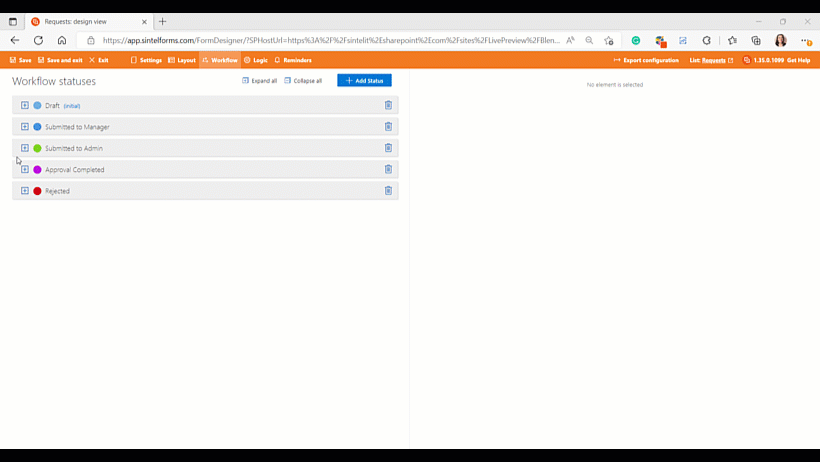
Workflow with email notifications for manager and approval administrator
It is important to note that the people to whom the form is sent for approval depends on your organization’s blended working policies and framework. This is all customisable within the Workflow of the Sintel Forms designer. It works based on the status of the form. You can decide that if the form is in status X, person Y is notified.
Form 2 – Workstation Pre-Assessment and Health & Safety Self-Assessment
This form needs to be completed as part of the process for applying for blended working. The responses given will be used to determine employee suitability for working remotely.
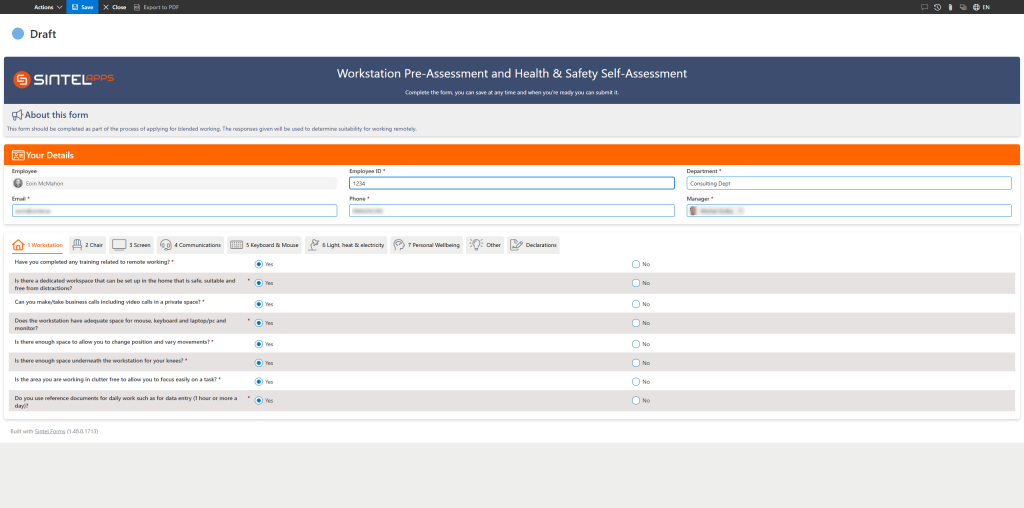
Workstation Pre-Assessment and Health & Safety Self-Assessment
To speed up data entry, the form pulls in the users’ details to make filling out the form as quick as possible.
It then has tabbed sections with questions relating to the employee’s workstation, chair, screen, communications, keyboard & mouse, light, heat & electricity, personal wellbeing.
Finally, it requires both the employee and their manager to confirm the responses are accurate in order to complete the form.
The Dashboards
The app contains a number of dashboards to enable employees, managers and others involved in the approval process to quickly access data
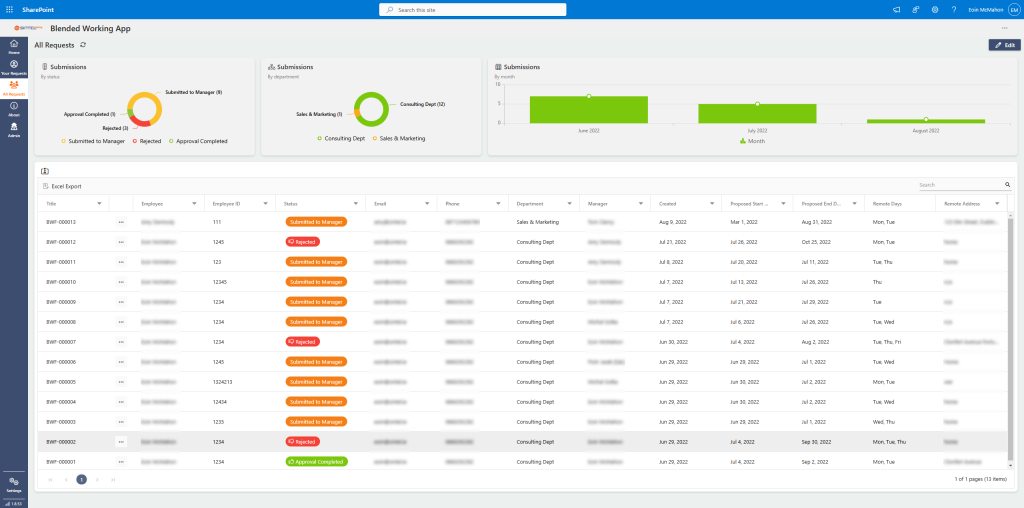
Blended Working All Requests
The dashboards enable:
- Employees to view the status of their requests
- Managers to view all the requests submitted by their direct reports
- HR to have an overview of all the requests submitted across departments
Want to download this app?
If you have already added Sintel Forms and BI into your tenant you can download this app and then follow the instructions to import the app.
If your business is interested in solutions like this, feel free to reach out to us via our website chat or book a no-obligation demo of our Sintel Apps platform.
You can also drop us an email at info@sintelapps.com or give us a call on +353 (0) 21 234 8817.
For the latest updates follow us on LinkedIn/Twitter & YouTube.

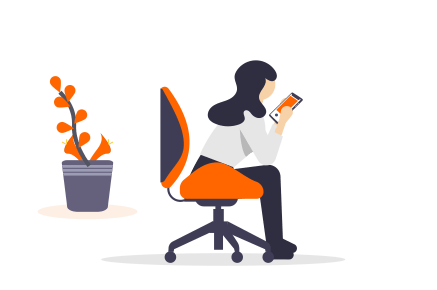





0 Comments