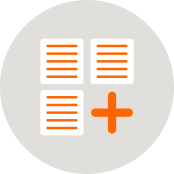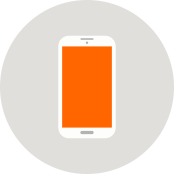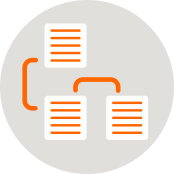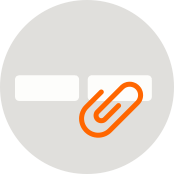Simple Setup
No IT or technical experience required, if you can use SharePoint you can use Sintel Forms.
External Collaboration
Permit external users (those with no access to your tenant) to submit forms and subsequently edit them using a secure pin.
Ink Signatures
Add hand written signatures directly onto your form using any touch enabled device or your mouse.
Mobile Ready
Forms are responsive and can be used on any device such as a Tablet or smartphone.
Cloud Based
Runs in the cloud and installs on top of Microsoft 365, all data remains in your SharePoint environment.
Customisable Layouts
Designed using the Microsoft Fluent UI with many different layout options available.
Attach & Discuss
Add attachments and preview them, use @mentions to engage people in conversations about particular forms.
Image annotations
Draw, add text or shapes and even drop pins on images/photos attached to or embedded on forms.
PDF Export
You can download completed forms as PDF files or print them in portrait or landscape.
Standard Security
Uses standard SharePoint groups to control access to forms, data and configuration.
Built-in Workflow
No additional tools required to build real world workflows including requiring comments for approvals.
Related lists & Libraries
Collect and perform calculations on individual line items such as expenses, timesheets, sales orders etc…
Inline attachments
Add multiple attachments to individual line items and see previews of these attachments.
Export/Import Option
Export your form configuration and import it onto another environment, perfect for testing and deployment.
Unlimited Forms
With the Enterprise version you get unlimited forms for unlimited users. Use as many forms as you need.