One of the interesting use cases is calculating the number of days between 2 dates.
In our demo list we created three columns:
- StartDate: type Date and Time
- EndDate: type Date and Time
- DaysBetween: type Number
The next step is to open the Sintel Forms Designer and place the new fields on a from.
The last step is to define a calculation formula for the DaysBetween field which requires following steps:
- Select the field in the Sintel Forms Designer
- In the “Properties” box enable “Has calculated value” setting
- In the Formula field insert the following code:
moment(getValue("EndDate")).diff(moment(getValue("StartDate")), "days")
Please note that Sintel Forms allows using the momentjs library in formulas.
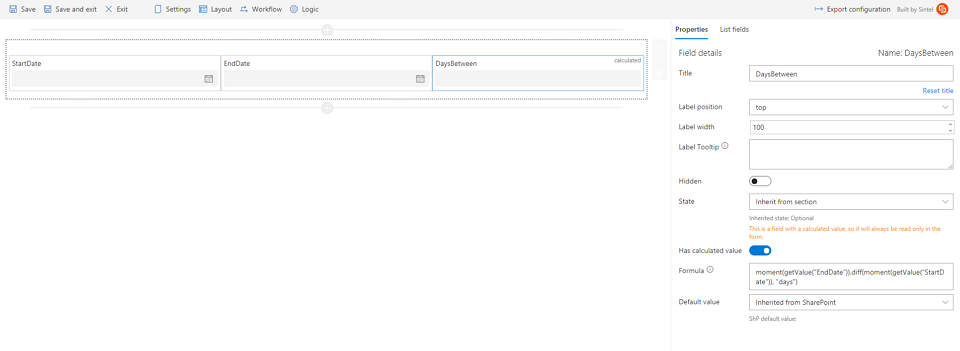
For the latest updates from Sintel and any of our products follow us on LinkedIn or Twitter.

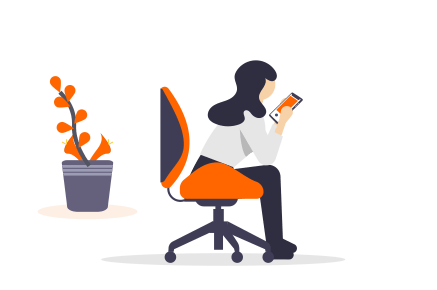





0 Comments