
Purchase Order App
Replacing a paper-based Purchase Order system has a host of benefits including:
- Eliminating paper
- Reducing human error
- Greater visibility of data
- Time and cost savings
- More efficient processes
We were contacted recently by Woodfarm Fencing Supplies who had come across Sintel Forms through a quick Google search and were keen to speak to us.
It was a bit of a funny story as they are based in Galway and so are we but neither of us knew this. When they initially contacted us, they asked us to correspond via email as they were “based in Ireland”. It turns out that they are one of our closest customers being less than 50k away 🙂 but I digress…
They already had a great IT services provider called Zenotec (also based in Galway), who were in the process of moving them onto Microsoft 365.
What the customer needed
They needed a system that allowed their internal users to create Purchase Orders from any device and it needed to automatically email purchase orders to their suppliers when they were approved internally. They had to be able to create PO’s both in real-time and retrospectively. Finally, they wanted to be able to track when the orders were delivered. This was to help them decide which supplier to use with future orders when delivery times are important.
How we did it
After our initial consultation, it was clear that in addition to a form, Sintel BI would also be a valuable addition to the solution.
With the assistance of Zenotec, we created a new SharePoint site within the customer’s tenant and then added the Sintel Forms and Sintel BI apps into the site.
Our plan was to use Sintel Forms to provide the form for data capture & workflow and then use Sintel BI to provide the custom user interface and dashboards.
Using these products allowed us to quickly create a proof of concept that we could demonstrate to the customer and get their feedback. We went through a number of iterations before settling on a final design.
The Form
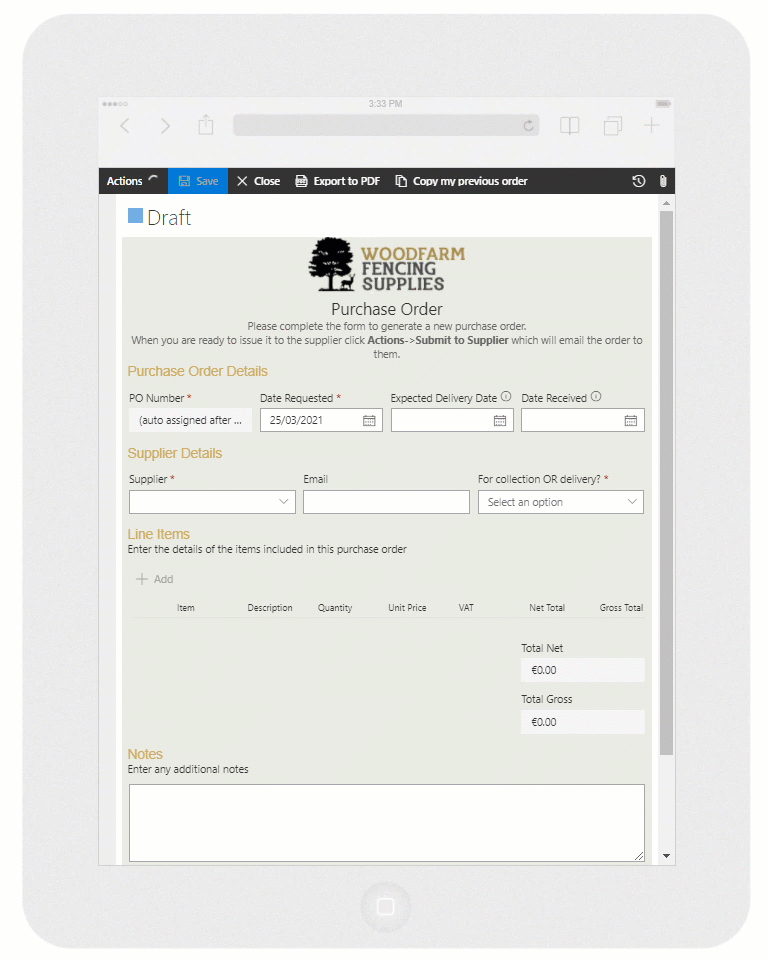
The PO Form on an iPad
Key Features
- The form is responsive, meaning you can use it across all devices.
- Once the supplier is selected the form automatically pulls in their e-mail address and the user can select the items they wish to add.
- Only the specific items that the supplier provides will be available for selection which speeds up data entry and ensures there are no errors.
- It also pulls in the unit price for each item which can be adjusted if the supplier is running a promotion or provided a special price for this order.
- As you add additional line items the gross and net totals get updated automatically.

Adding line items to a PO
When all line items have been added the form can be saved as a draft or can be submitted to the supplier. If the user chooses to submit it the app generates an e-mail containing all the details and sends it to the supplier. Once the delivery arrives they can set the date received for future reference.
The UI & Dashboards
By leveraging Sintel BI we were able to create a custom user interface for everyone that needed access to the app. Sintel BI enables customers to hide all the unnecessary “SharePoint fluff” and provide their users with just the links and content that they need. In the case of the Purchase Order App this meant we needed one dashboard where users could see all the POs they submitted and their status. We also needed a second dashboard for the approvers to track the approval of POs that were assigned to them.

Dashboards with Charts and Datagrids
User Types
There are 2 types of users configured on the Purchase Order App.
- Regular users – A regular user can create PO forms and view all their own forms but doesn’t have access to the approvals section.
- Approvers – An approver can create PO forms, approve forms and configure settings such as Suppliers, Supplier items and VAT rates.
In addition, approvers can see a dashboard showing PO’s awaiting their approval and view POs by Status and by Month.
Notable Features
#1 We used Custom Buttons to enable users to create a new form from their previous order or duplicate a historical form.
#2 Upon approval the entire contents of the PO are emailed to the relevant supplier.
Takeaway
This piece of work was a great example of how we can collaborate with existing IT Service providers to provide solutions for their customers. In this case, the Microsoft 365 environment is managed by Zenotec on behalf of Woodfarm Fencing Supplies and we in Sintel simply provided a solution that runs on top of this environment. It was truly a collaborative effort that delivered real value for the customer.
From our perspective, helping out Woodfarm Fencing Supplies was hugely beneficial. They had a use case we hadn’t worked on before and they made some great suggestions regarding new functionality. This led to us adding 3 new features into our apps!
It can sometimes be tricky to balance helping out customers for free while also trying to work on other projects and product releases but in this case, it was a pleasure to do so.
Thanks for reading and to learn more about Sintel Forms check our features or testimonials.
If you’re interested in a free, no-obligation demo simply drop us an email info@sintelforms.com.
For the latest updates follow us on LinkedIn/Twitter & YouTube.

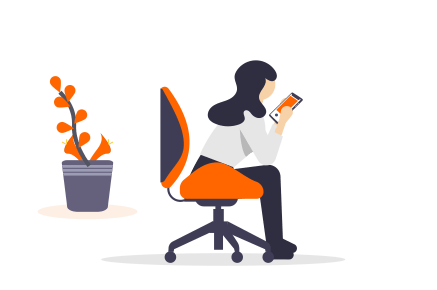





0 Comments