In the construction industry, incident reporting systems can be used to analyse, track and document accidents and incidents that take place across an organisation or on a specific job site.
The data that is gathered can then used to develop mitigation strategies to improve safety.
Using Sintel Apps it’s easy to build a customised incident report system to manage incidents and accidents instantly with no paperwork.
The system can enable you to report an incident using an online form that can be accessed on any device. The data from these forms can then be are shown on a dashboard which gives organisations an instant overview of their vulnerabilities and the status of any incidents.
The system is intuitive and completely customisable which encourages user participation and ensures that nothing is forgotten.
So let’s take a look!
The Incident Reporting System will consist of 3 steps:
#1 Capturing the Information on a form
#2 Seeing the whole picture on a dashboard
#3 Improving Your Safety Protocol
1. Capturing the Information on a form

The Incident Report Form
The form allows users to generate incident reports on the ground. This form can be accessed on any device so that users can report their incidents remotely using a mobile phone or a tablet. The form is intuitive and easy to use so whether it’s permanent staff or a sub-contractor, they will be able to submit the relevant information.
It gathers specific information in sections such as:
- Incident Type
- Incident Severity
- Root Cause Investigation
- Job Safety Analysis Review
It also includes some helpful features such as:
- The Conversations feature allows users to @mention each other on a form if they have any questions.
- Embedded Action Buttons that enable you to easily submit/close forms as well as add specific attachments.
- Image Annotations allow you to modify images you attach to a form. This is ideal for an incident/ accident scenario where you might want to highlight a particular issue in a scene.
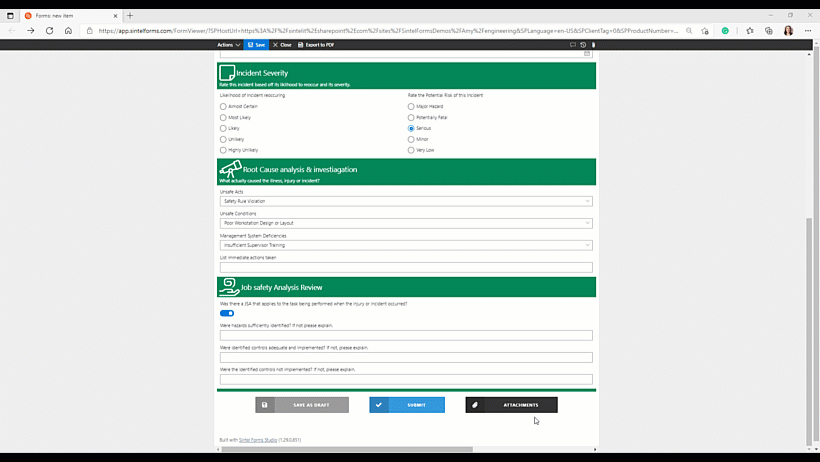
Annotated Images and Embedded Buttons
The form has its own unique workflow and logic which ensures that the data and information can flow from the original reporter throughout the hierarchy chain. This ensures all relevant employees are notified of the incident so they can take action.
2. Seeing the whole picture on a Dashboard
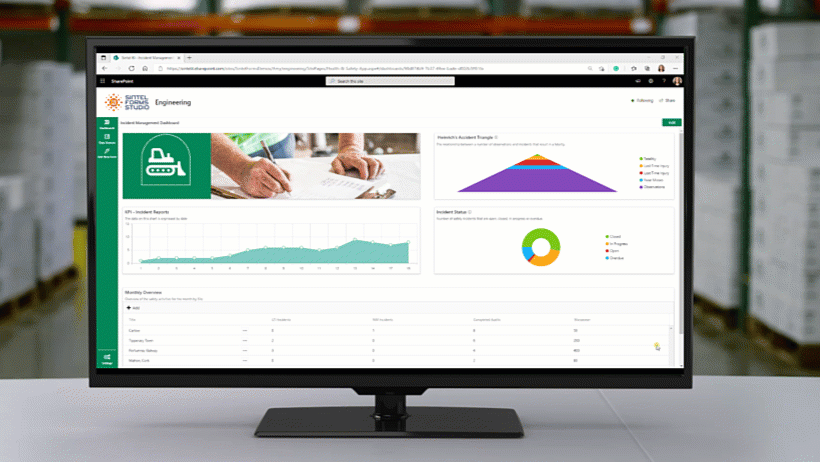
The consolidated dashboard allows you to manage and review many reports on a single screen. This can give you an instant overview of the organisations’ vulnerabilities, and the status of any incidents.
Our dashboard gives you an overview of:
- Incidents by their status – Number of safety incidents that are open, closed, in progress or overdue.
- KPI of Incident Reports organised by date
- Heinrich’s Accident Triangle – shows the relationship between a number of observations and incidents that result in a fatality.
- A Monthly Overview of the safety activities by each site.
The dashboard is completely customisable so your organisation can include the data that is applicable to their needs.
3. Improving Your Safety Programme
Incidents and accidents are a valuable learning experience if handled correctly.
An incident reporting tool built on Sintel Apps will help you tailor your training, meetings and onboarding procedures to reduce the number of incidents and improve your safety program so that your team is kept safe.
Thanks for reading and to learn more about Sintel check out our features or testimonials.
If you would like to learn more about Sintel Forms or Sintel BI book a no-obligation demo.
For the latest updates follow us on LinkedIn/Twitter & YouTube.

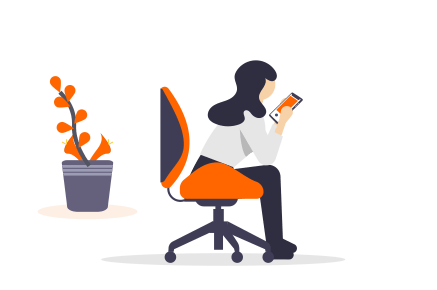





0 Comments