
We’ve recently been helping out Gareth Heagney who is the principal of Sixmilebridge National School in County Clare.
Gareth wanted to streamline his schools’ process for Purchase Requisitions and improve transparency.
A purchase requisition form is a document used by teachers to request the necessary materials or supplies for running their classroom.
Using Sintel Forms and Sintel BI we created an app that enables teachers to fill out Purchase Requisition forms quickly and easily.
Once a request is submitted, Gareth receives an email and has access to a dashboard showing all Purchase Requisitions awaiting his approval.
He can also view these Purchase Requisitions by Status and by Month.
What the school needed
As you might imagine, the workload a principal has is enormous, varied and their to-do list is never-ending.
Prior to this app, a teacher might raise a purchase request in conversation, via email or simply when passing Gareth in the corridor. This left such a request open to being forgotten about…Sorry Gareth 🙂
The reason something like this is needed is that it ensures ideas and requests are not forgotten, provides traceability and ensures there is a clear line of responsibility.
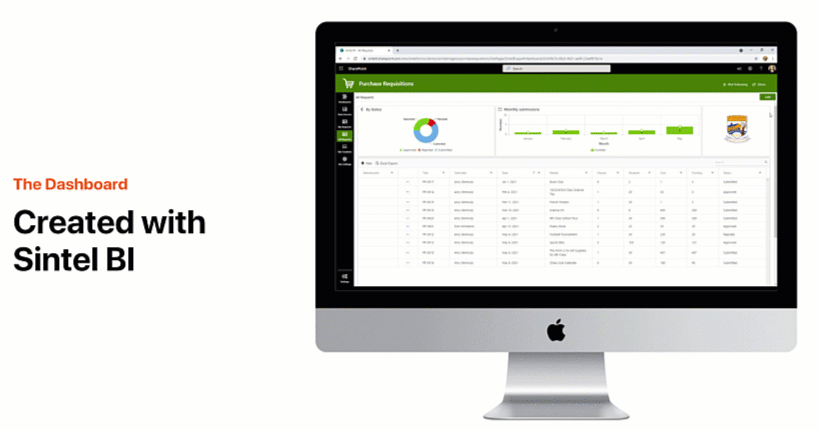
How we did it
Our plan was to use Sintel Forms to provide the Purchase Requisition form for data capture & workflow and then use Sintel BI to provide the custom user interface and dashboards.
With this app
- Teachers don’t have to try to catch Gareth in the corridors to make requests.
- Teachers are notified automatically when their requests are approved or rejected.
- Gareth doesn’t have to worry about forgetting requests and has access to all requests in one central location.
- Nobody is left wondering if / when they might get supplies.
- Ultimately it makes it very easy to keep control over school spending.

The Form
As an example, let’s say 4th class needs extra art materials such as paint brushes and poster paints.
Their teacher can quickly fill out the purchase requisition form on any device. They provide details on what they need and how much it costs. They indicate whether money was previously allocated in the budget for this requisition and whether there is funding available for it.
Based on the cost of each item and the quantity required, the form will automatically calculate how much money is needed.
Once submitted, the principal will get an email to let them know a new form has been submitted including the details and they can decide to approve or reject it.
If it’s a request they aren’t sure about, they can click a button on the form to escalate it to the finance committee for their input and approval.
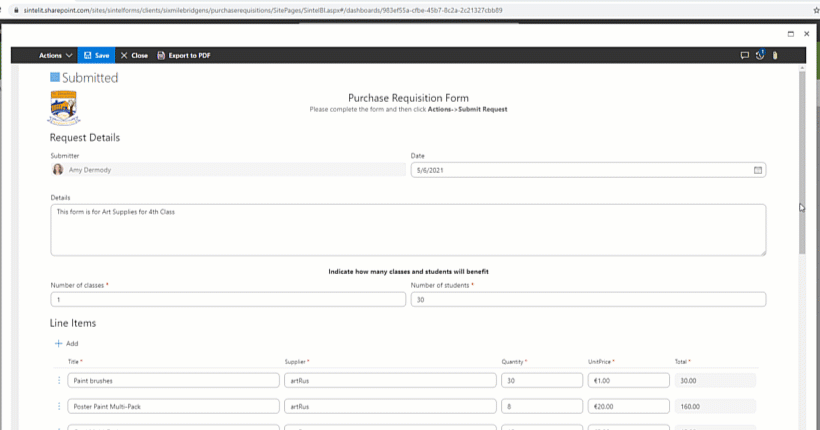
The Form
The UI & Dashboards
- The dashboard gives the teachers access to create new forms as well as access to all previous forms they have submitted.
- The principal has the same access as teachers but in addition, they have access to a dashboard showing Purchase Requisitions awaiting their approval.
- They can also view Purchase Requisitions by Status and by Month.
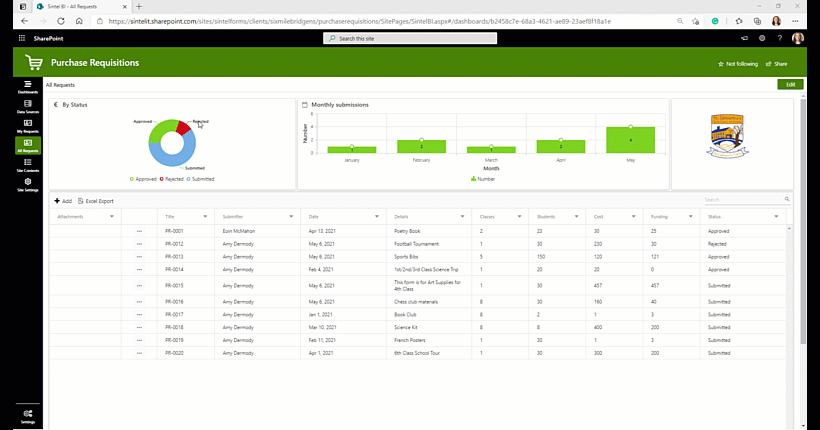
The Dashboard
There are 3 types of users configured on the Purchase Requisition App.
- Teachers – They can create Purchase Requisition forms and view all their own forms.
- The Principal – The principal acts as an approver. They have access to a dashboard showing all Purchase Requisitions awaiting their approval and can also view Purchase Requisitions by Status and by Month.
- The Finance Committee – The finance committee may get involved in circumstances where the principal needs an extra hand in deciding if the request can be approved or not. For example, a teacher may have a great idea for something that would benefit the school. However, the money may not have been budgeted for or the amount may be considerable. If the principal involves the finance committee in the approval process they can also access the dashboard to approve or reject the form.
Takeaway
This piece of work is a great example of how we streamlined a process that probably exists in many schools throughout the country and indeed across the globe. With very little effort, schools can build apps and automate manual processes which improves efficiency and traceability leaving more time to focus on education. The good news is that Sintel Forms and Sintel BI are free for primary and post-primary schools.
Sixmilebrige NS are similar to Coláiste Nano Nagle in Limerick and Gaelcholáiste Mhuire A.G. in Cork who are using our software for free. Other schools are leveraging our products to replace paper and collect signatures electronically from parents and guardians.
If your school is interested in solutions like this, contact your local IT Service provider and get them to drop us an email at info@sintelforms.com or give us a call on +353 (0) 21 234 8817.
The reason that we ask for your IT Service provider to do this is that they generally manage your Microsoft 365 environment and are responsible for adding new users, managing sites and most importantly adding apps!
If you have this level of access yourself then by all means give us a shout (email preferred) and we will be happy to help.
Thanks for reading and to learn more about Sintel Forms check our features or testimonials.
For the latest updates follow us on LinkedIn/Twitter & YouTube.

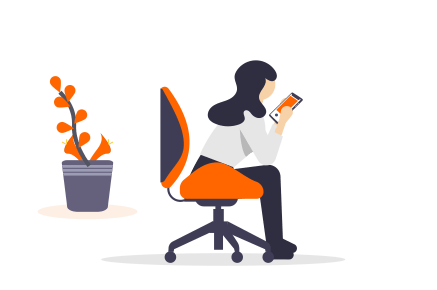


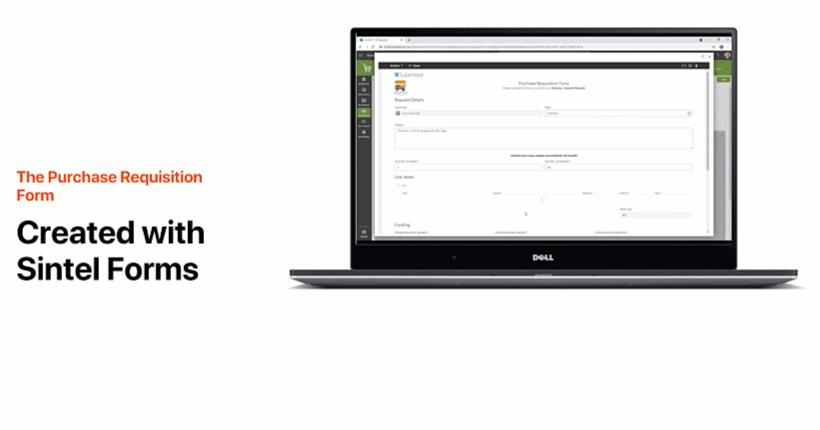



0 Comments